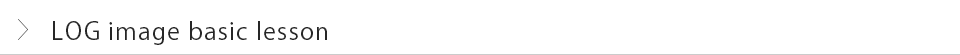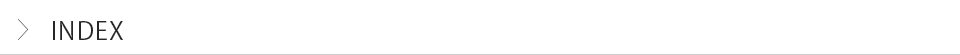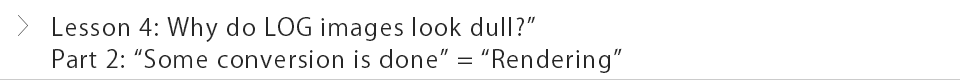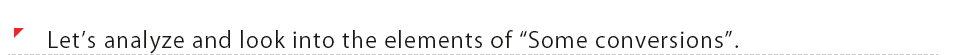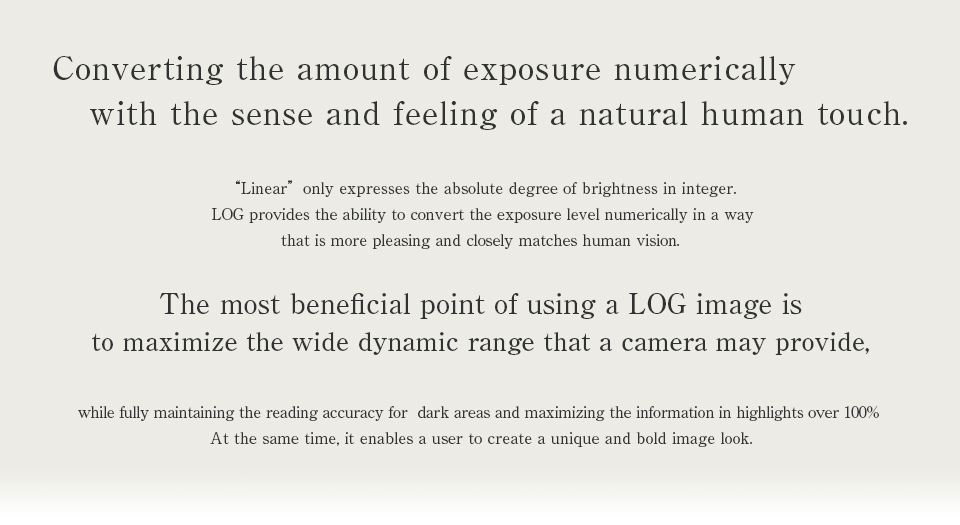
Hi, everybody. This is Uchida from TVLogic.
On the following pages, I would like to provide some lessons about motion picture production using LOG images.
These are some of the topics:
First of the all, what is a LOG image?
I want to produce motion pictures using LOG images, but do can I do it?
I am producing motion pictures using LOG images, but how can I improve the efficiency and quality of the process?
I hope to answer these questions and solve your problems.
- Lesson 1: Let's take a look at the graph of the gradation characteristics of several cameras.
- Lesson 2: First of all, what is LOG?
- Lesson 3: " Why do LOG image look dull" Part 1
- Lesson 4: " Why do LOG image look dull" Part 2
- Lesson 5: Why does each camera maker have their own LOG?
- Lesson 6: What is the appropriate exposure for recording with LOG?
※The contents of this lesson are subject to change.
Hi, everyone. I'm Mitsuhiro Uchida from TVLogic. In the last lesson, using the concepts,
"Scene referred images" and "Output referred images",
I explained the following:"Most image signals are scene referred images when they are produced. After some conversions are done, they become output referred images", "Output images are displayed on the corresponding display directly."
I hope you understand from these concepts:
"Scene referred images are not produced with the intent to view on a display."
In this lesson, I will explain about "Why do LOG image look dull?" and unfold the concept: "Some conversions".
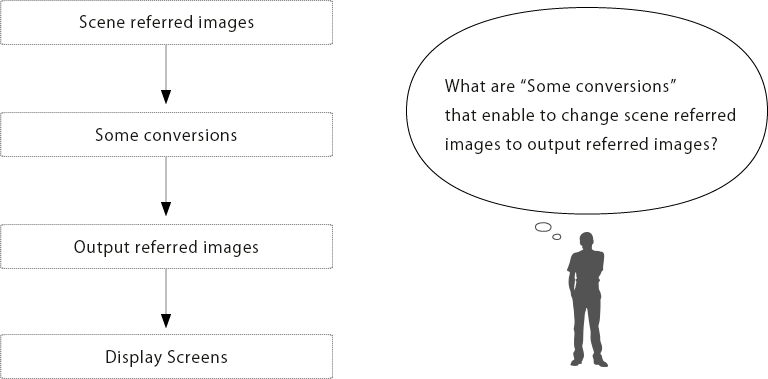
Well, what are "some conversions" that are able to change scene referred images to output referred images?
What kind of conversion will make scene referred images into output referred images?
Let's take a look at the example of movies shot on film.
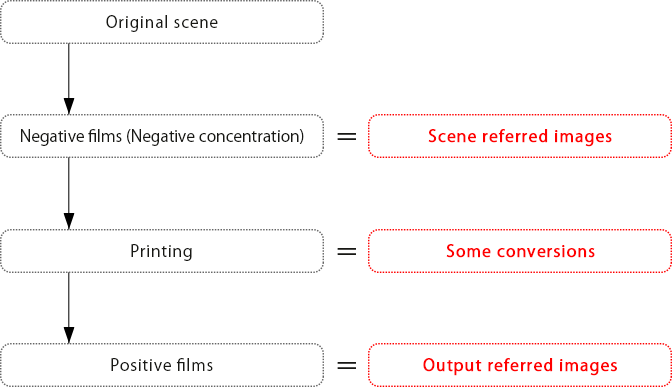
In motion picture films, "Some conversions" are done during the printing process.
To achieve better quality of images, improvement of both negative and positive films for movies was done continuously in the motion picture production industry.
The know-how to project high quality images onto a screen is crystallized in the printing process (some conversions).
This includes characteristics of each negative film, film processing, characteristics of each positive film, and other elements.
All of them are consolidated and the positive release print for the motion picture is made.
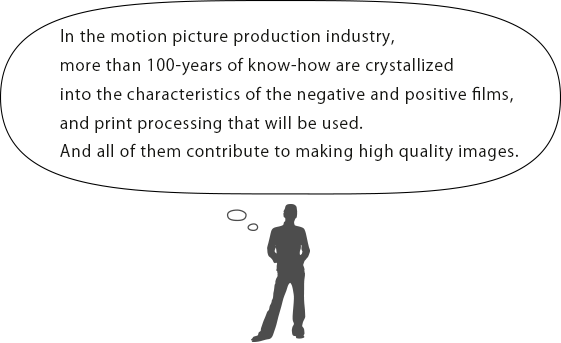
What are "some conversions" that are done during the printing process of movies digitally shot in current image production?
A few examples of "some conversions" that are done during image production currently:
-
① Displaying through film previewing LUT with grading software.
Film previewing LUT is "Some conversions" in this case.
Normally, in this case, the film printing process does this conversion; therefore, here this conversion is "film color reproduction done by digital emulation."
-
② Shooting video gamma, and outputting image signals from cameras.
Video gamma is "Some conversions" in this case. Usually, this process means only scene referred images are converted and adjusted using only the gradation characteristics of monitors; therefore, it doesn't lead to preferable image reproduction.
-
③ Previewing LOG images with onset grading. In this case, "Onset grading" is "Some conversions.
"The DIT is viewing and evaluating the images and processing them with color adjustments so that they will more closely resemble the final images.
Those were some examples of "Some conversions". Now, let's analyze and look into the elements that make up "Some conversions".
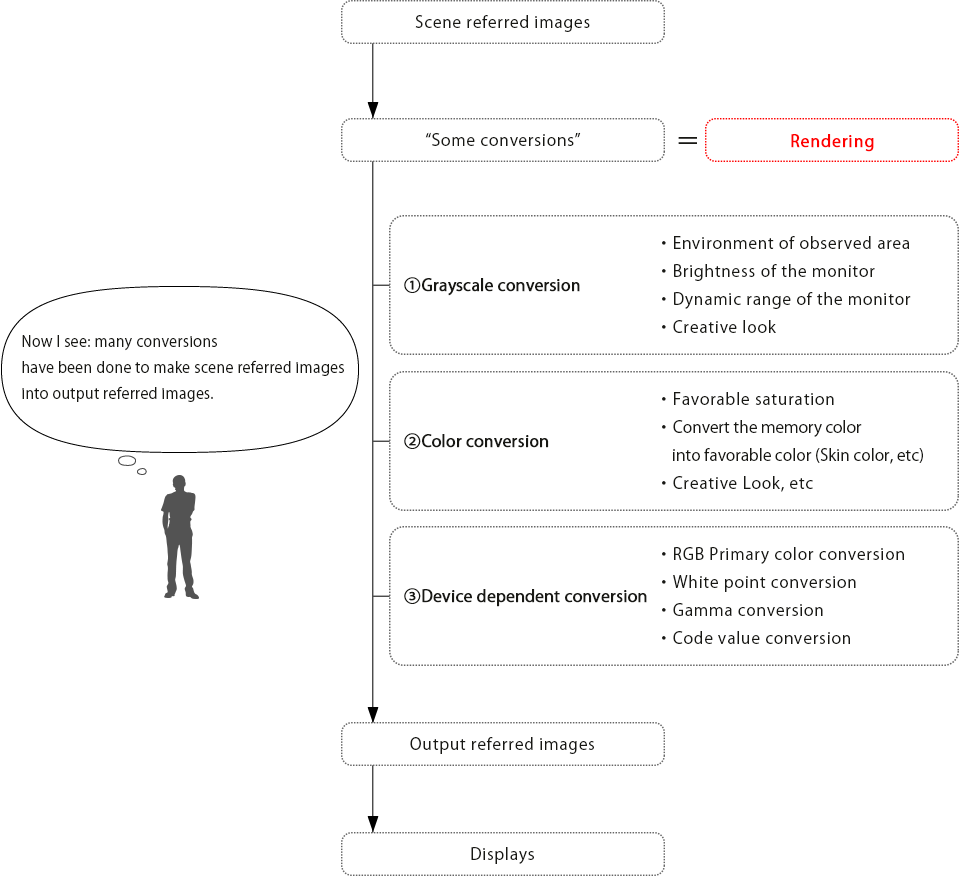
We can categorize the elements that we call "Some conversions" into the following categories:

"Some conversions" are combinations of these ①②③.
We call this combined conversion "Rendering".
I will summarize each conversion as follows.
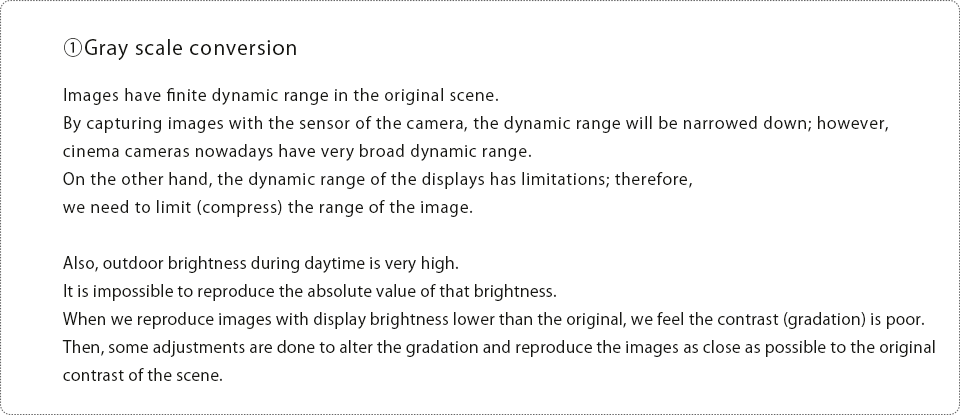
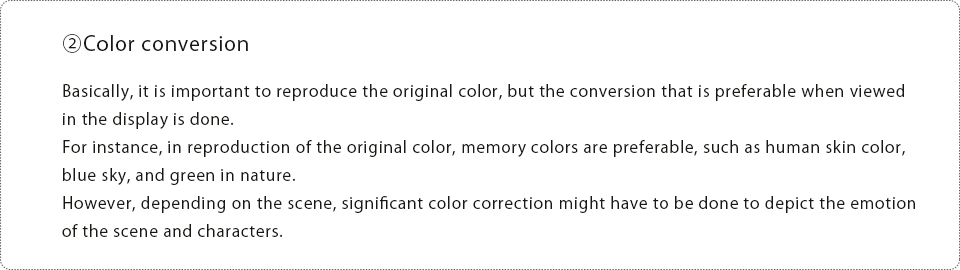
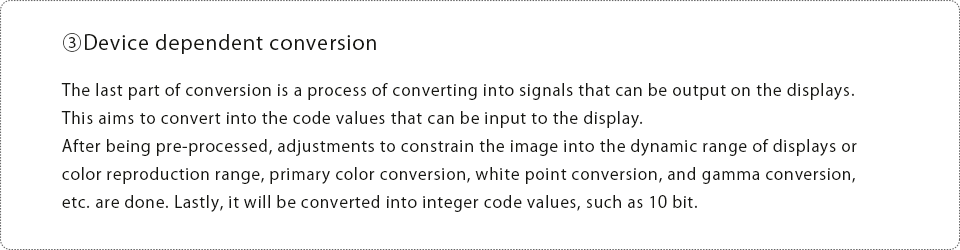
By the way, we should talk a little about ACES standard.
The ACES standard was established to standardize the color control of digital image production.
As a matter of fact, this structure utilizes the concept of scene referred images, rendering, and output referred images.
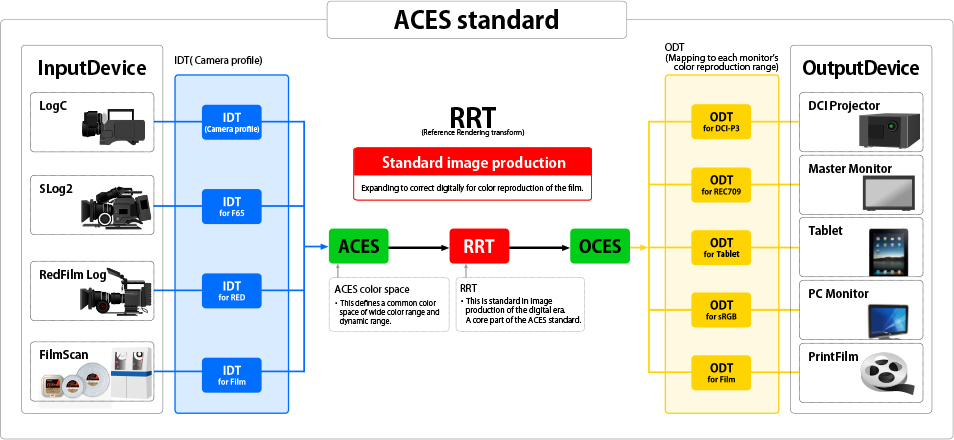
The above diagram I often use when I explain the ACES standard.
This can be summarized by saying that from cameras to ACES is scene referred, then RRT is for rendering, and all further processes are output referred.
By categorizing and separating these three processes, it enables a highly flexible workflow that does not depend on the devices being used.
In a future lesson, I will further explain about the ACES standard separately.
In our next lesson, I will analyze and explain about Sony's F55 SLOG3 in complete detail. Please join us!
Mr. Uchida's profile
He refers to himself as an expert problem solver in image system designs. Starting his career with consumer photos, Mr. Uchida was involved in designing systems using LOG images since 1995 predating the release of Cineon. Currently, he devotes himself enthusiastically to creating solutions which maximize a camera's full feature set with ease.