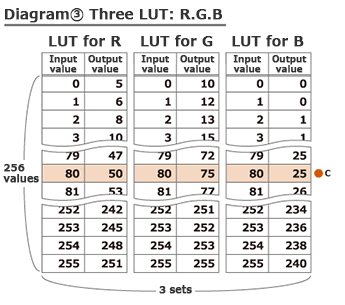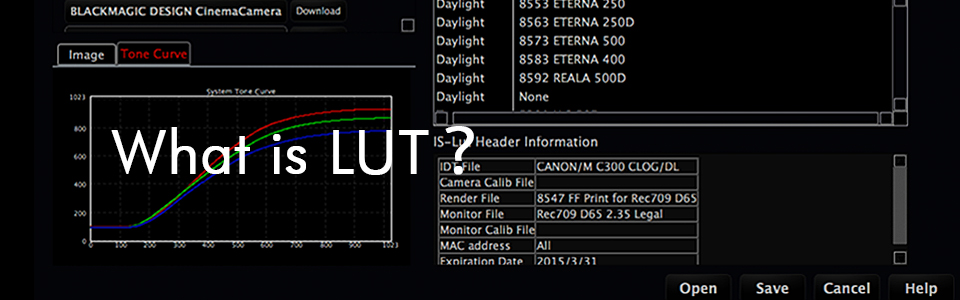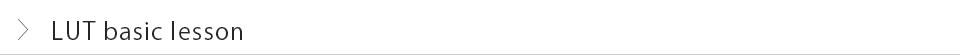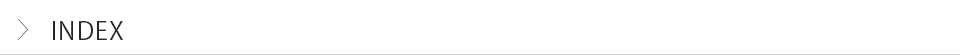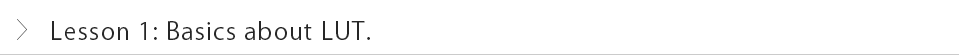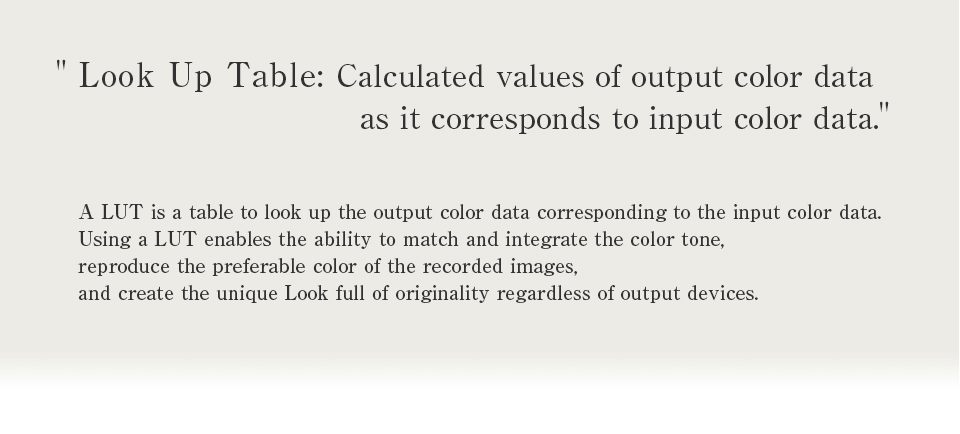
Hi, everybody. I am Onishi of TVLogic.
When we change the color of an image, we usually call it "generating a LUT".
We usually use this term, so we know the meaning of what occurred on-set, but most people don't actually know the meaning of the word "LUT."
On this page, I would like to further explain some information related to LUTs.
I hope this page removes any vagueness you may have on LUTs.
- Lesson 1: Basics about LUT.
- Lesson 2: What is 3D LUT?
- Lesson 3: Necessity for interpolation and accuracy of LUT.
- Lesson 4: Relationship between arithmetic equation and LUT.
- Lesson 5: What is the role of LUT on color conversion on the image.
- Lesson 6: How can we apply LUT in realistically?
※The contents of the lesson are subject to change.
In this first lesson, I would like to explain the "1D LUT" as it is the most important basic concept of all.
LUT is called various things: "lut," "Cube," "table," and "L. U. T" depending on the industry. However, it is nothing more than a table that displays the output value corresponding to the input value.
When a LUT is used in image processing, its role is to convert a set of three values of RGB to a different RGB set.
Figure 1 displays how to understand a LUT.
As a simple example, let's take a look at a 1D-LUT, which has a single integer input and output, respectively.
X-axis is input and y-axis is output.
For example, if the input value is 80, it will be converted to 50 as output. (●A)
In the same way, if the input value is 170, it will be converted to 220 as output.(●B)
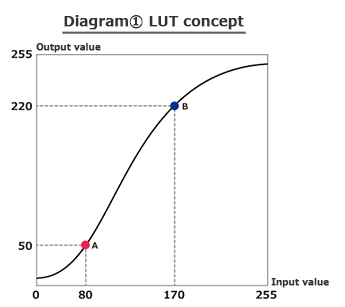
If the input is 8bit, it needs 256 output values corresponding to 256 inputs: form 0 to 255.
If we write out all these combinations, it will be like Figure 2
This is what we call a LUT (1D-LUT).
In this example, the left column in Figure 2 shows input values, and the corresponding output values are on the right column.We are basically looking up values on a table, thus the acronym LUT stands for Look Up Table..
Then, let's convert RGB=(80,80,80) using a LUT.
The corresponding input value 80 to the output value is 50; therefore, we will see that the converted output is RGB=(50,50,50).
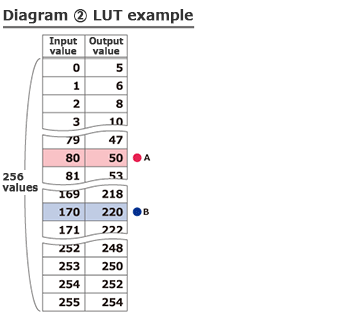
Next, let's take a look at the conversion example where each R, G, B value uses a different LUT.
As Figure 3 shows, this uses three LUTs, R-LUT, G-LUT, and B-LUT, respectively.
Using three LUTs,●C input RGB=(80,80,80) will be converted to output RGB=(50, 75, 25). You can see that each R, G, B value will be converted to different value.
However!
There are color conversions that cannot be expressed with RGB 1D-LUTs.
For instance, 1D-LUTs cannot execute color conversion that only controls intensity.
In that case, a more complicated "3D-LUT" is necessary.
This scope of this lesson explains 1D-LUTs, so that you will have good basic understanding. What do you think?
Next Time, I am going to explain 3D-LUTs in further details.