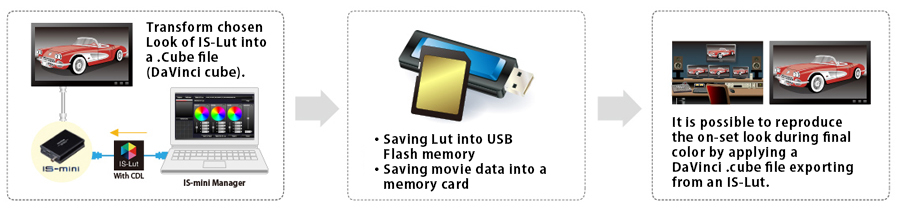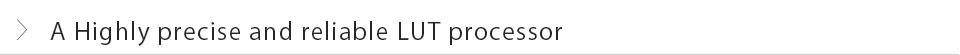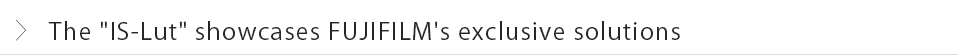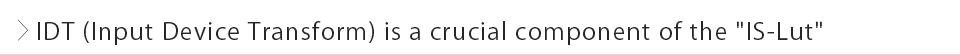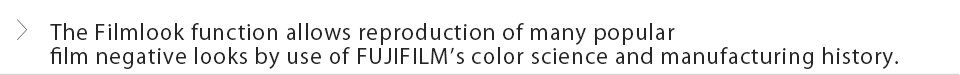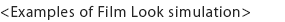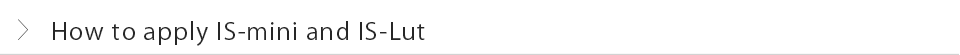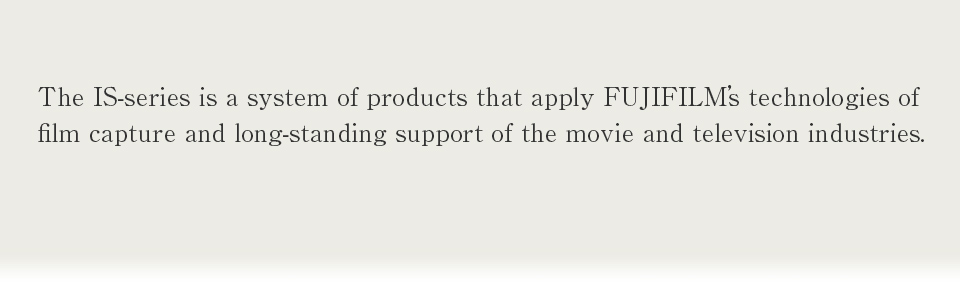
Despite its compact size, the IS-mini can execute a highly precise color conversion with optimal LUT processing.

Compact and highly reliable hardware.
IS-mini only measures 10 X 10 cm on each side, making it a compact and sturdy box.
It has a low power footprint, consuming as little as 0.65W at 5V. It is also designed to be durable enough for 24-hour continuous usage situations.
Industry leading LUT's processing accuracy
IS-mini uses a highly accurate LUT processor of 26^3LUT cube.
Conventional LUT processors use a 17^3 cube, which have a lower number of lattice points and greatly inferior accuracy to the IS-mini.
By combining 26^3 LUT cubes and triangular pyramid interpolation, the IS-mini achieves the highest level of accuracy in the industry.
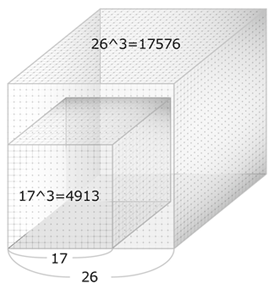
Using triangular pyramid interpolation system for a LUT
Along with the number of the lattice points, an interpolation algorithm is also important for the accuracy of the LUT processing.
In general, a LUT interpolation system usually uses a cubic interpolation system for the ease of the algorithm. However, using this method with some types of cameras will cause unattractive banding on grays, skin tones, and blue skies.
The IS-mini
(firmware version FPGA Ver9.06 and higher)
uses a triangular pyramid interpolation system. This creates improved smoother grays and skin tone.
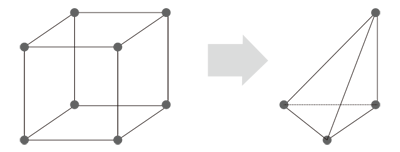
IS-mini inner processing
Inside IS-mini, the motion signal inputted by an HD-SDI feed is first converted with a 1D LUT.
The image is then processed with a 3D LUT, followed by another 1D LUT and then the image is outputted via HD-SDI.
Converting accuracy is improved by calibrating the gray scale with 1D LUT at first. This also improves color correction performance.

The pursuit of Real-time
By using highly efficient arithmetic processing without any delays, the IS-mini can output LUTed images in real-time.
This makes possible the use of the IS-mini for recording live music performance and sports broadcasting.
The "IS-Lut" format is a binary LUT file system that is unique to FUJIFILM
Along with minimizing the size of files, the binary format enables users to save the converted information as meta-info inside the LUT at the same time.
Different from conventional LUT file formats; the IS-Lut file format enables users to check the contents of the converted LUT files.
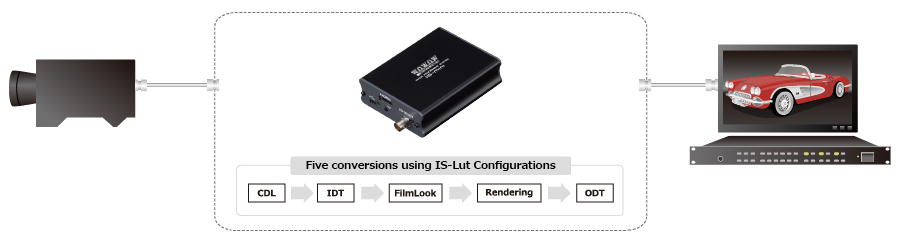
The conversion flow complies with ACES standard proposed by Academy of Motion Picture Arts and Science.
Five conversions using IS-Lut Configurations
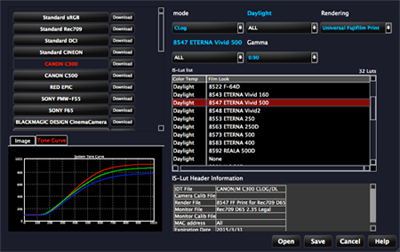
※「IS-mini Manager」IS-Lut set-up screen
-
CDL(Color decision List)
CDL is a color decision list that has adjustable parameter functions within IS-mini Manager.
The CDL complies with ASC-CDL, de facto standard. -
IDT(Input Device Transform)
Selecting the appropriate configurations of camera and mode are required.
-
FilmLook
Filmlook is a function that reproduces the equivalent quality of negative films built on FUJIFILM's technologies and skills.
-
Rendering
Within the rendering section, not only is it possible to select the ACES RRT (a standard for digital motion picture production), but also the options of using print film emulation rendering for screening.
his section also provides processing for creating digital recorded images. -
ODT
ODT is a function for converting the images to a particular monitoring output (sRGB, Rec709, P3)
By adjusting the monitor settings, an appropriate color tone will be displayed.
The IS-Lut format integrates these five conversions into one LUT file.
FUJIFILM offers IS-Luts via internet download, which combine multiple camera parameters such as IDT/FilmLook/Rendering.
You can download them using our IS-mini Manager software.
※Compatible camera models will be added periodically.
Any look that is adjusted for color correction within IS-mini Manager is rewritable back into IS-Lut format.
The resulting image can also be exported to the DaVinci Resolve .cube format of the BlackMagic Design Company.

"Possibilities to use many various looks"
"Possibilities to use the same 'look' regardless of the kind of camera."
To achieve these two requirements, utilizing an IDT is necessary. An IDT records the profile of a camera's color reproduction characteristics.
Some camera manufactures disclose and provide their own camera IDT, however, FUJIFILM also measures its own IDT and offers them within our IS-Lut.
Utilizing an ARRI Frames, FUJIFILM developed a highly accurate system for producing IDTs at the Aoyama Technical Center utilizing our own technology and skills.
FUJIFILM produces IDTs for new camera models periodically
As the diagram shows, by taking an image with a dynamic range over 100,000::1 or with a chart that can measure a wide range of color reproduction, it is possible to create and process an IDT semi-automatically. We create and process the IDT under a controlled identical environment in order to create a process where all cameras will match other cameras.

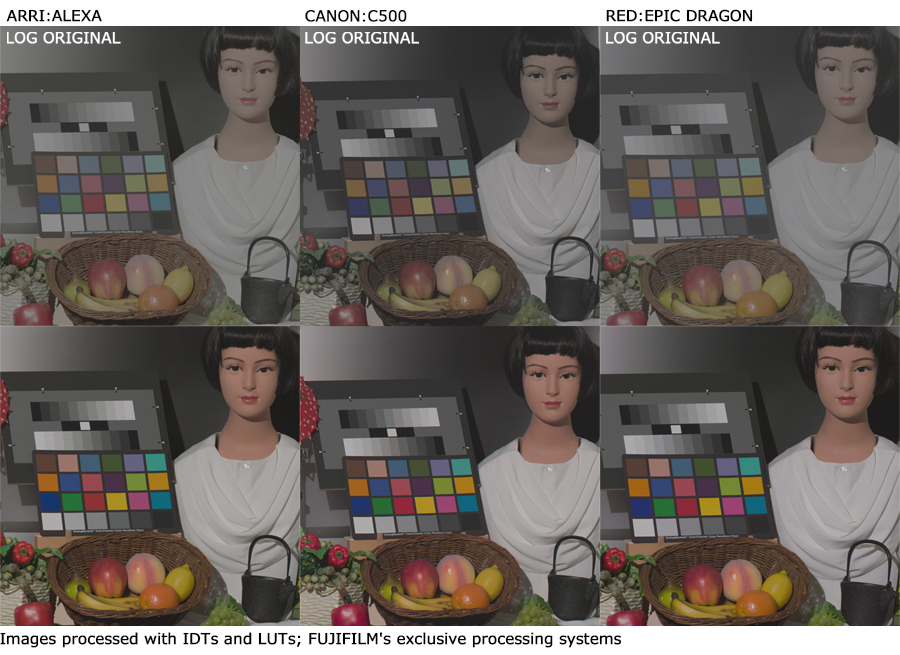
Using our experience and know-how, FUJIFILM is able to digitally reproduce motion picture negative film
looks by integrating motion picture negative film's design data into our IS-Luts
-
Variation of negative films
IS-luts are capable of reproducing the looks of 15 different film types including the FUJIFILM ETERNA series.
By simply selecting the film type, it is possible to immediately reflect and compare a motion picture negative Look.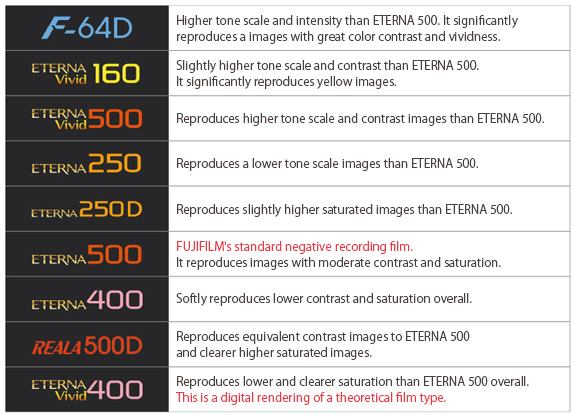
<Here are some examples of motion picture negative films that can be reproduced with the Film Look simulation function> -
Positive film emulation
We have the ability to reproduce the colors of positive projection films on the big screen.
This function provides an easy way of reproducing the warm highlights associated with positive film. -
RRT(Reference Rendering Transform)
Selection of the RRT type is possible. Currently, AMPAS the (Academy of Motion Picture Arts and Science) is developing this function further.
While maintaining the reproducibility of neutral from highlight to shadow, you can achieve an accurate color reproduction, making the best use of the dynamic range.
This should be considered to be a default choice of conversion in this digital recording age. -
Gradation variation
The main range of tonal gradation can be changed in 4 increments from 0.7 to 1.0 in any kind of rendering mode.
It is possible to control this same function under the color correction tool. However, when using this parameter, you will be able to obtain better ideal gradation over the image. This is because selecting the gradation in this function controls the overall result of the main gradation and at the same time this function controls the reproduction on the highlight shadow in the most appropriate range.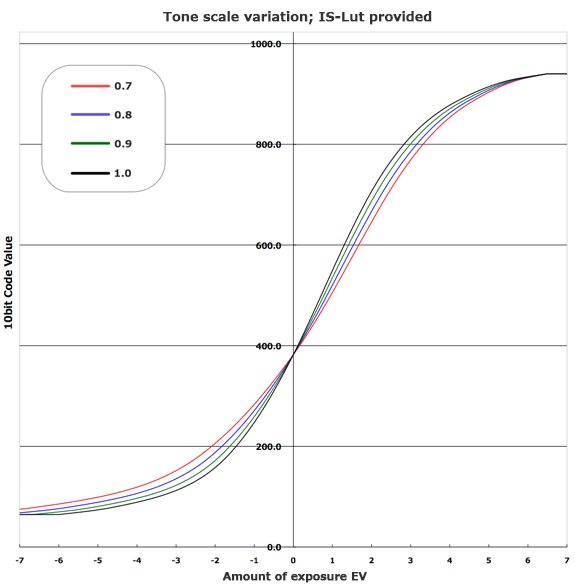
When you need to apply a Lut to a Log image using IS-mini or edit a LUT, you will use "IS-mini manager".
The following explains workflow of color grading applying IS-mini and IS-Lut.
※To download IS-mini manager, click here.
-
①Choosing base Look from your choice of combination within IS-Lut browser.
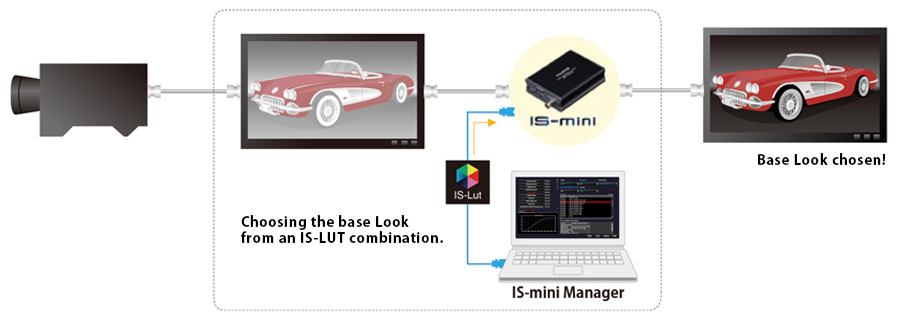
-
②Grade the image with CDL parameters, and save the information into an IS-Lut.
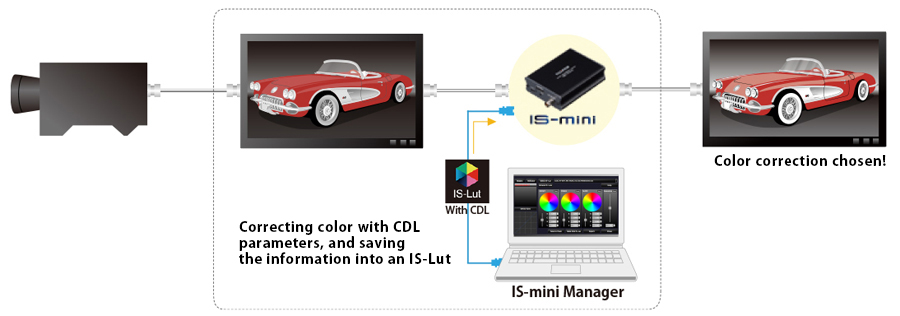
-
③Select the final IS-Lut with a Look applied and then export to Da Vinci Resolve .cube file format. Looks selected and created on-set can be loaded and applied in editorial, a grading suite or VFX, thus reproducing the exact same look envisioned on-set.