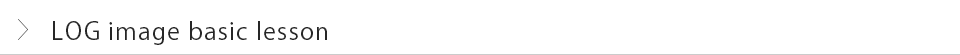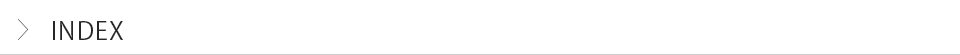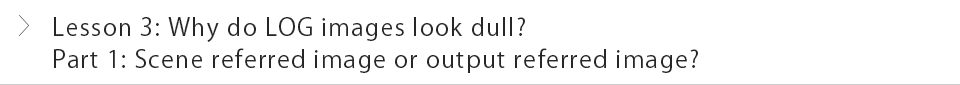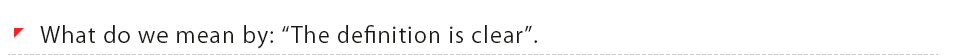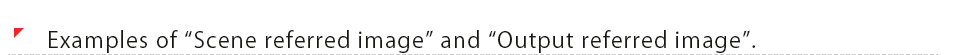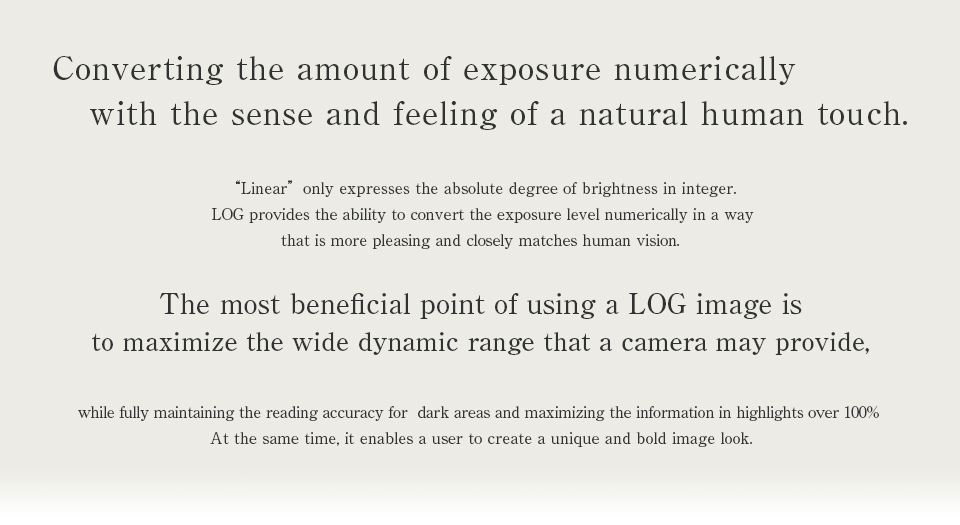
Hi, everybody. This is Uchida from TVLogic.
On the following pages, I would like to provide some lessons about motion picture production using LOG images.
These are some of the topics:
First of the all, what is a LOG image?
I want to produce motion pictures using LOG images, but do can I do it?
I am producing motion pictures using LOG images, but how can I improve the efficiency and quality of the process?
I hope to answer these questions and solve your problems.
- Lesson 1: Let's take a look at the graph of the gradation characteristics of several cameras.
- Lesson 2: First of all, what is LOG?
- Lesson 3: " Why do LOG image look dull" Part 1
- Lesson 4: " Why do LOG image look dull" Part 2
- Lesson 5: Why does each camera maker have their own LOG?
- Lesson 6: What is the appropriate exposure for recording with LOG?
※The contents of this lesson are subject to change.
Hi everyone. This is Uchida from TVLogic.
In the previous lesson, I explained the mathematical meaning of LOG qualitatively. For this lesson, I am going to explain the relationship between image information and LOG.
I assume you know digital image data are expressed numerically. However, most people do not consider what kind of meaning these numeric value have within an image.
For example, if a color expressed is RGB=(456,356,243) in DPX file,
it is not easy to answer the question, "What color is this?"
So, let us think further on the numerical meaning of image data.
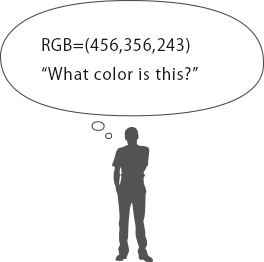
In the last lesson, I explained the benefit of using LOG to express the brightness in integers from 0 to 100.
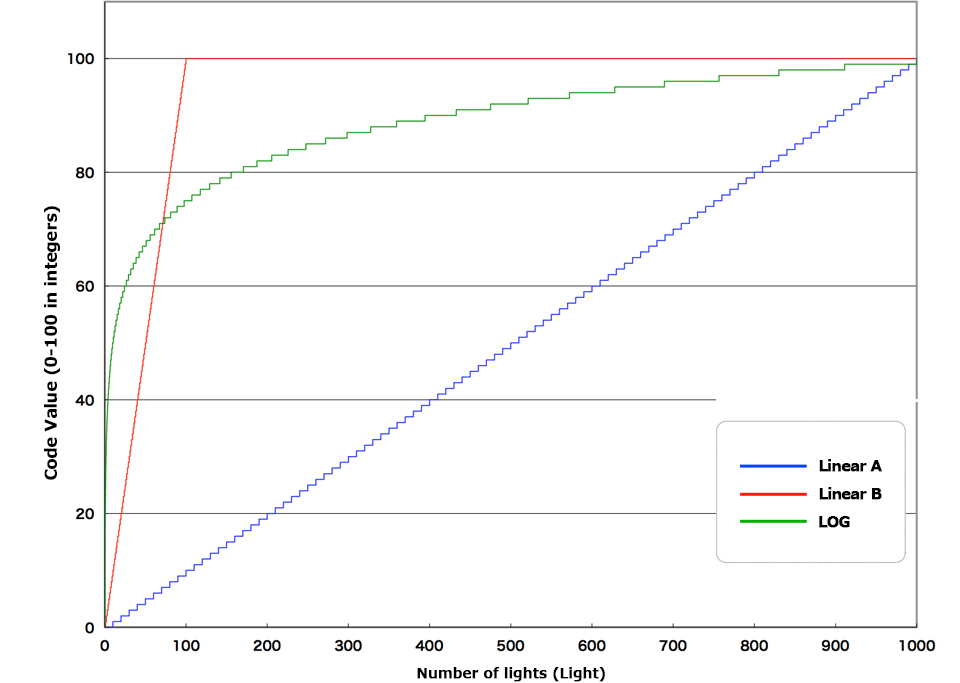
Brightness value (0-100 in integers) = (LOG10 (number of light)+1)/4*99+1
We used the above equation in the previous lesson.
If we think about this equation in reverse, we could say the following:
"Each integer from 0-100 expresses the 'number of lights'."
This statement clarifies the meaning of numerical value, doesn't it?
The important thing in this lesson is: "The definition must be clear!"
We cannot say, "The definition is clear" unless we know what RGB=(456,356,243) in the DPX file represents.
Until we can state clearly, "This is the color that the value says", the definition is not clear.
Let's think about the example. If the definition of RGB=(456,356,243) in a DPX file is clear, we can restate the statement like this: "The value of a given image pixel is convertible to some physical amount that has a meaning."
For the image information, meaningful physical amounts usually means "brightness (color) of the original scene" or
"brightness (color) displayed in playback".
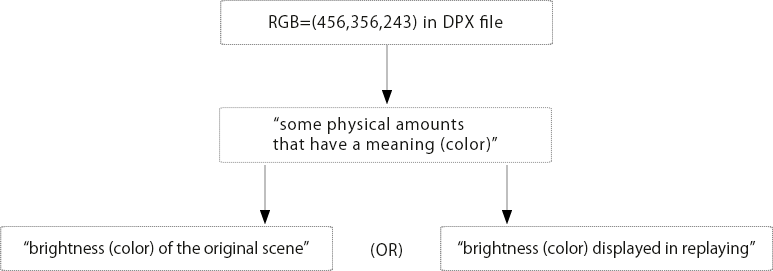
In the area of color management, we call the first one a 'scene referred' image, and the second one an 'output referred' image. Most of images can be categorized into one of these. Although we don't use these terms very often in the image producing area, they are very important concepts when you decide how you handle the image data.
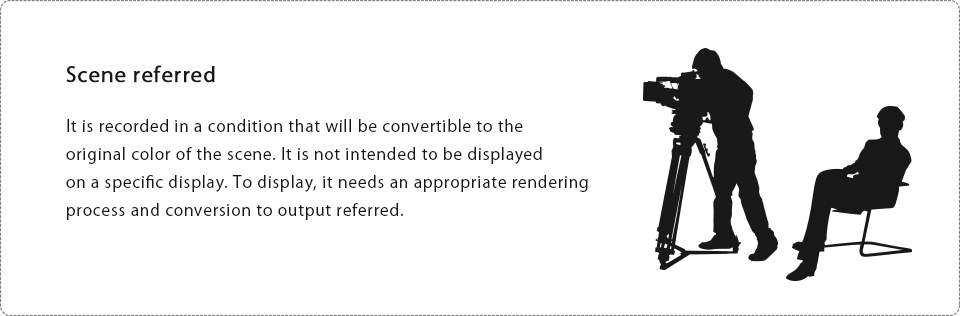
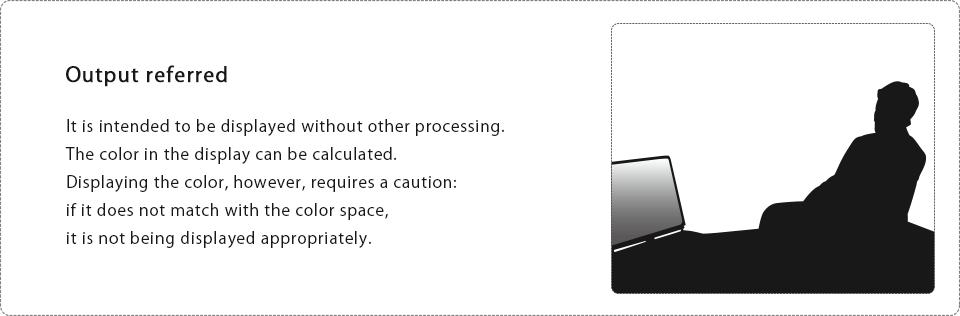
First of all, let's take a look at the scene referred example.
-
① 10bit image signals through HD-SDI in SLOG2 format can be convertible to linear (antilogarithm = the brightness of the scene); therefore, it can be called a scene referred image.
-
② 10bitDPX file: scanned color negative film and saved as Cineon format
10bit numerical value is stored as information that is proportional to negative film density. The negative film density can be converted into the original scene brightness using the performance curve; therefore, it can be called a scene referred image.
-
③ OpenEXR file: produced from CG rendering
This is stored in OpenEXR format. After rendering each pixel and finding out the amount of the light, it is then stored as a pixel value in floating-point numbers.
These are not the real scene images; however, it exactly represents the brightness that is equal to the original scene linearly, this can be called scene referred.
Next, let's take a look at the output referred image example.
-
① Broadcasting images
This image is intended to display on a TV set. It is encoded as YCC; however, it is possible to convert into an equivalent RGB value.
The RGB value can be appropriately displayed in color by using the Rec709 equation to calculate.
If there is a monitor that loads Rec709 9300K Gamma 2.2 mode, which has 100% accuracy, the appropriate color will be reproduced on the monitor.
-
② DCP
The image signals express X'Y'Z' of the DCI standard.
The signals are encoded into the values to reproduce the appropriate colors projected in a DCI standardized projector. In other words, only projection in a DCI standardized projector can reproduce appropriate colors. If displayed in a projector that only has Rec709 mode, some pre-treatment of the signals is required (from X'Y'Z' to RGB in Rec709). In that case, you must be careful: there are differences in the area of color reproduction, and you might have some colors that cannot be reproduced correctly.
-
③ Internet movie image
Regardless of the origin, since it is produced to watch on an sRGB monitor, it is categorized as output referred imagery targeting sRGB monitors. As you know, color reproduction with PC monitors is mixed. Also each user sets monitor settings differently, so it's not possible to control the color. In any cases, it still should follow the sRGB standard and target to reproduce the images.
-
④ Displayed through a film preview Lut using grading software
Graded images such as Cineon images using a film previewing LUT.
The image through the LUT is an output referred image.
Even though the film previewing LUT is trying to achieve the same LOOK as a film, it is produced for each targeting monitor. Therefore, it is necessary to decide which LUT and monitor to select for targeting.
(Described previously, a Cineon image is a scene referred image. It could be said that film previewing LUTs convert a scene referred image into output referred image.)
-
⑤ Output image signals from camera using video gamma
If using a video gamma, such as Rec709, in the camera and outputting the image signals through HD-SDI, the signal creates images that are intended to be viewed with Rec709 directly. Therefore, it is categorized as output referred image.
-
⑥ (Extra) Printed from positive film
If projected through the projector onto the screen, it becomes a viewable image. Although this is recorded in an analog system, it is exactly an output referred image. The absolute value of the color on the screen can be calculated by measuring the characteristic curves the on positive film and considering the light source, lens, and screen's performance.
I showed you various examples above. I can summarize as follows below:
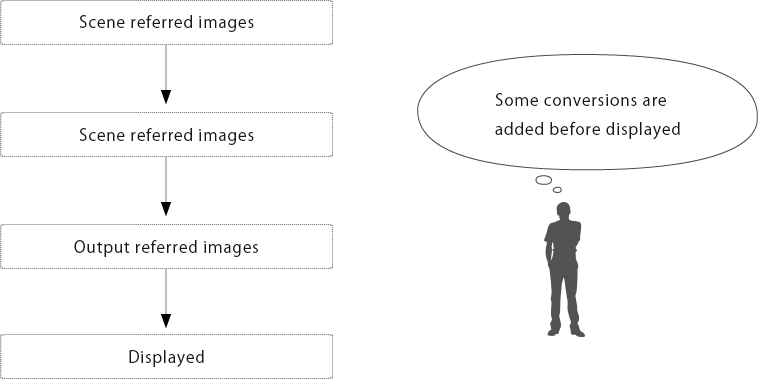
In summary, for most images, we could say:
"They are scene referred images when they are produced. After some conversions are done, they become output referred images", "Output images are displayed in the corresponding display directly."
In a word, it is possible to say that scene referred images are not produced for display and viewing; therefore they are not suitable to display directly or don't not have any meaning.
※Just for your reference: it might seem that ENG cameras and still cameras do not convert any images; however,
the conversion process from scene referred images to output referred images is done.
For these explanations given so far, I hope you understand: "LOG images, which are scene referred images, are not reproduced intending to display and view directly." However, it does not answer this question: "Why do LOG image look dull?"
In our next lesson, I will continue to explain further: "Why do LOG images look dull?" Please proceed!
Mr. Uchida's profile
He refers to himself as an expert problem solver in image system designs. Starting his career with consumer photos, Mr. Uchida was involved in designing systems using LOG images since 1995 predating the release of Cineon. Currently, he devotes himself enthusiastically to creating solutions which maximize a camera's full feature set with ease.