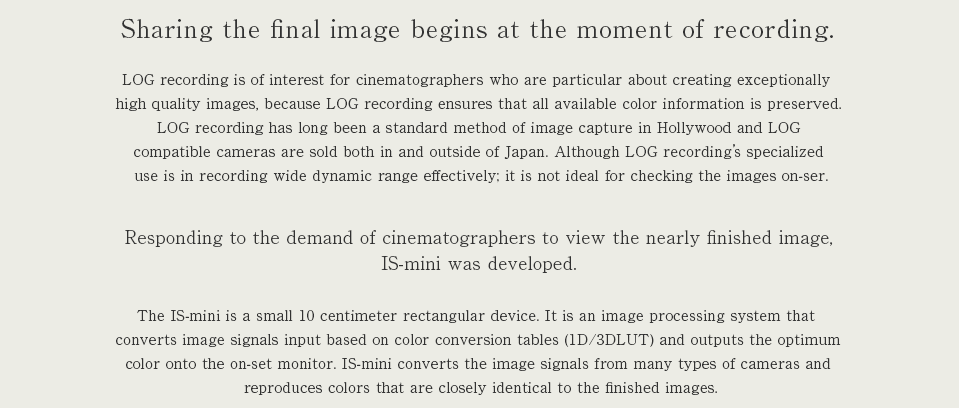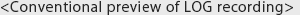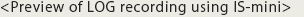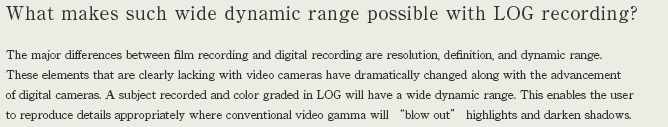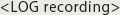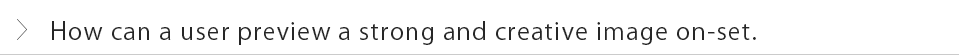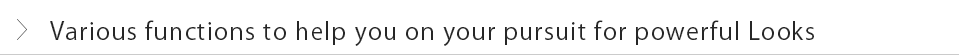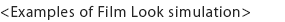Checking and viewing the LOG image on-set in real-time
The IS-mini gives you the ability to preview your images with LUT information applied in real-time, on-set. By importing a color conversion table that is made for digital cinema cameras, you will be able to see a very accurate preview of the final recorded/final delivery image on your on-set monitor that will display, very accurately to the image that will be processed later for final delivery.
With the IS-mini, you can also adjust color balance, intensity, and brightness with a PC (Win/Mac) to help you create detailed Looks on-set.

Precise viewing from various camera types and monitors.
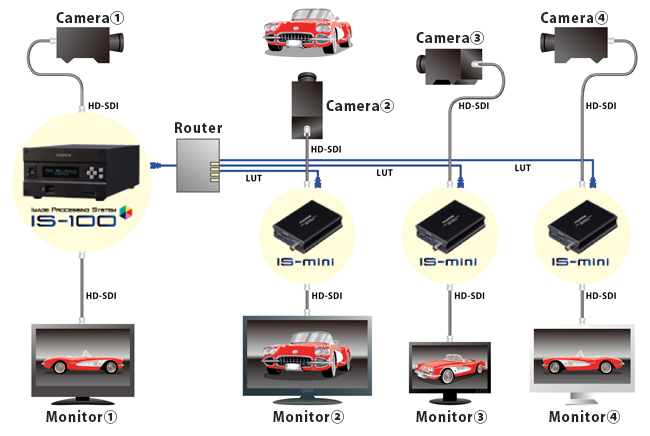
With our own technology, FUJIFILM has developed an IDT (Input device Transform) color management function, which enables you to equalize the image color tone recorded from various cameras regardless of the make and models.
Furthermore, the IS-mini Manager provides LUTs that are compatible with each make and model's major recording modes.
When used as a single device, it is possible to create a monitor calibration in the software and view the camera images on calibrated devices
For multi-camera use, it is possible to make color adjustments independently for each camera. and to calibrate correspondingly to any production company's particular or custom configuration of cameras and monitors.
Highly accurate monitor calibration
Use of the monitor calibration function, enables the user to view highly accurate color reproduction by correcting the errors that occur among various kinds of media monitors (such as on-board camera monitors, video display monitors, and final grading digital cinema projectors).
This is accomplished by importing the monitor's measured values into a PC with a connected IS-mini, which then creates a color conversion table for the video output device and monitor.
Any color conversion table used and generated with IS-100 and applied to a connected IS-mini can be brought to a post facility and connected to a monitor used in post-production. This is just another way a film director can reproduce the same look that was envisioned on-set and ensure the efficiency of their work.
Lastly, the adjusted Look created on-set can be output to the DaVinci Resolve .cube file format.
Sample results from two typical monitors. Note the higher quality possible by using the monitor's "native" color space.
-
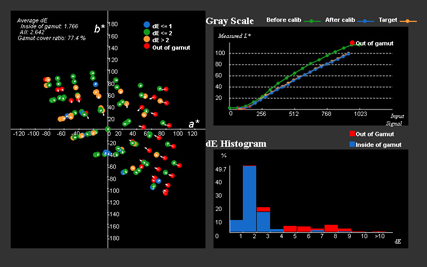
Maker: TVLogic
Model: LQM-171W
Setting: N/A
Measuring device: PR-655
-
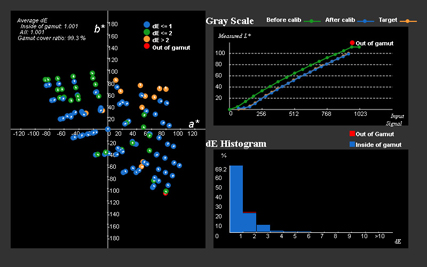
Maker: TVLogic
Model: XVM-175W
Setting: Color space: Native
Gamma: 2.4
White point: D65Measuring device: PR-655
The Film Look simulation function
This function reproduces 15 different types of negative film color tones including the FUJIFILM ETERNA series on your digitally recorded images, The "IS-mini Manager" also provides LUTs corresponding to each manufacturer's cameras.
Combined with all the available camera profiles in IS-mini Manager (30 types of cameras), it is possible to use more than 20,000 combinations of LUTs!
-
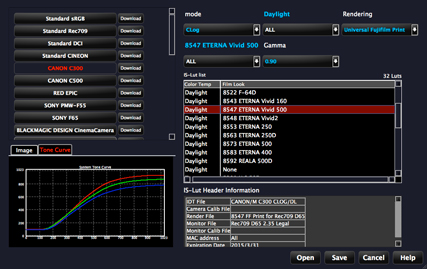
※"IS-mini Manager" IS-Lut setting screen
-
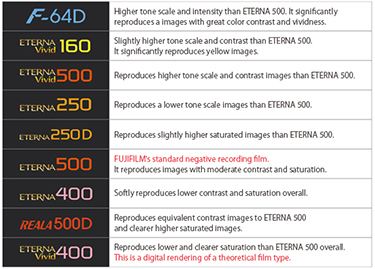
<Some of the motion picture negative films that can be reproduced
with our Film Look simulation function>
Export function
This function enables the output (export) of the LUT (color conversion information) that was created on-set for the cinematographer's or directors vision and send it to a grading suite, editorial or VFX software package.
The on-set graded LUT data generated with IS-mini is exported out of "IS-mini manager" as LUTs for DaVinci Resolve.
※It is also possible to output the LUT file to other manufacturer's grading software packages besides for DaVinci Resolve.
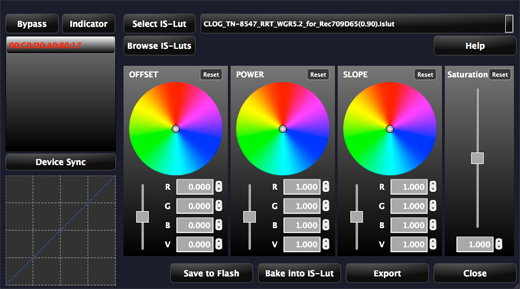
※ Color correction screen of "IS-mini"