Grading Space
Grading Space(LMT)
We've explained that WonderLookPro manages color in ACES linear color space. But when we are going to make color correction or applying LUT, we have to convert the linear color space into nono-linear, mostly Log-like color space. We call "Grading Space", which is the color space for LMT, for this color space.
LMT: Look Modification Transforms
Because of restrictions in technical aspects, it is inevitable to take certain amount of care about grading space.
To make color calculations, we have to make 0.0 and 1.0 definition of the input color space. We have to decide the minimum and maximum values of input which would be scaled to 0.0 and 1.0. If you are going to input linear color space directly into the system, 0.0 would be complete darkness, 1.0 would be 100% white, and you can not apply the calculation to brighter colors than 100%. As you know, recent camera is capable to capture at least 400% and wide dynamic range camera can capture more than 3000% brightness. If itis converted to ACES linear, the value is 30.0, which is far more bigger value than 1.0. So we will convert this huge range of colors into 0.0 to 1.0 space gracefully. We call this color space as Grading Space.
This procedure can be shown in the following diagram.
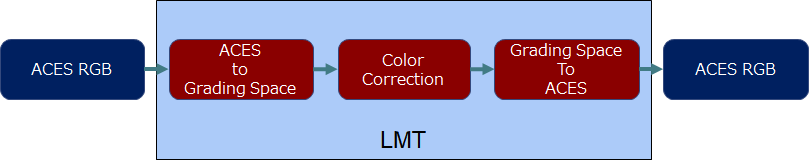
As the above diagram shows, "Color Correction" depends on how to convert ACES to "Grading Space". We call all of these transform as LMT, Look Modification Transfrom. LMT is the versatile transfrom, which don't depend on specific device, specific procedure of converting color space. WonderLookPro magens color correction with grading space information and you can apply the color corretion to any workflow.
Then, what kind of color space is the "Grading Space"?
Even at the AMPAS committee, they could not reach one conclusion. There is no grainding space which cover all of the requirments, and with no problem. Unfortunately every grading space has pros and cons. WonderLookPro automatically select the most proper grading space in default. But it also provides the means to select it manually, in case you have to use specific grading space for the worlflow requirment.
Below table shows Grading Spaces which WonderLookPro support. Maximum and Minimum ACES values shows the brightness range of each grading space can express. Especially, whether minimum ACES values covers negative values or not, is one of the important point.
Grading Space |
minimum ACES value |
maximum ACES value |
Gamut |
Comments |
ACESproxy |
0.001185 |
222.861 |
ACES AP1 |
It was decided to express ACES by 10bit, 12bit or 16bit interger. Tone curve is pureLOG so the color correction can convert it as you expected. But the shadow coverage is to narrow, because the minimum vale in ACES is 0.001185, it brings up shadow by the transform. Currently it is not recommended. |
HSLA |
-0.100 |
222.875 |
ACES AP1 |
It covers down to -0.1 ACES values. Shadow can stick to shadow. Less banding, less artifact because of the color space compression. The color correction in shadow might be different as you expected because it is far from pureLog around shadow. |
ACEScc |
0.001185 |
222.861 |
ACES AP1 |
This is the floating point version of ACESproxy. |
ACEScct |
-0.0069 |
222.861 |
ACES AP1 |
Tuned the Log Curve around shadow to cover downto -0.0069. At this moment, pros and cons ballance is the best. But the coverage of negative value is too small to bring artifact. |
SLOG3 |
-0.01402 |
38.42 |
SGAMUT3 |
Camera Log by SONY. Close to film Log but narrow highlight dynamic range is the negative point. |
LogC |
-0.01729 |
55.08 |
ARRI Wide Gamut |
Camera Log by ARRI. The most wide dynamic range Log which covers from negative to very bright color. |
VLog |
-0.02232 |
46.08 |
V-Gamut |
Camera Log by Panasonic. It has the biggest negative range and has enough wide range in highlight. |
We recommend ACEScct for camera log rendering, HSLA for color space conversion. WonderLookPro make these selections automatically as default.