Monitor Calibration for HDR
⑥ Calibrate the bright monitor as HDR monitor
There are monitors which has enough brightness for HDR reproduction but has no HDR setting, low accuracy because of consumer produts.
These monitors can be used as mastering monitor by calibrating with WonderLookPro and IS-mini.
Detailed explanation of Monitor Calibration is here. We will show you HDR specialized explanation.
On Manage Monitor Calibration Screen, please make setting for the target. We use Rec2020/ST2084 here.
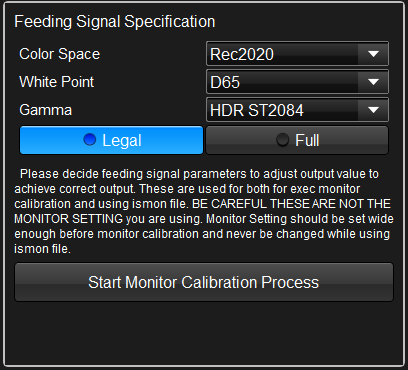
On the preparation process of monitor calibration, there is a screen on which you can measure white patch of the monitor.
Please measure white patch here and confirm the monitor setting is correct. Here is the example of measuring SONY's BVM X-300 ST2084 mode. The brightness was 970nits and Color Temperature was 6667K. These are close to the target and we can tell the monitor is correctly set.
"Monitor Brightness Setting" is set to "Monitor Brightness". This setting utilize monitor's brightness in maximum. But more bright pixels than monitor brightness would be clipped to the monitor maximum and it would not be correct reproduction. This calibration would not use mapping for better reproduction like consumer TV sets. Please check it by using warning function.
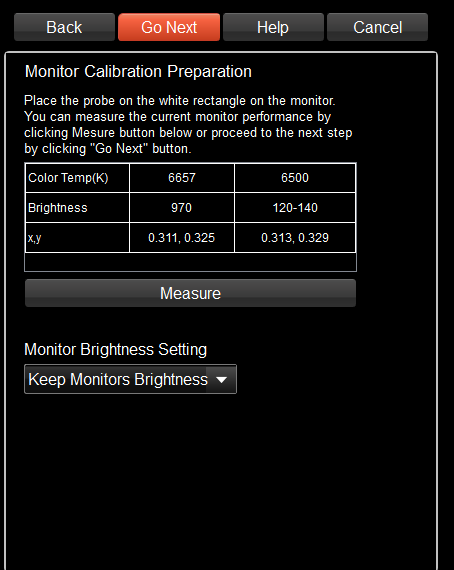
Other HDR Explanation's links are here.
1. On-set viewing for HDR shooting
3. Simultaneous creation of HDR and SDR contents (including live broadcasting)
4. Convert HDR contents to SDR and use it for SDR contents
5. Convert SDR contents to HDR color space and use it with other HDR contents
6. Calibrate the bright monitor as HDR monitor

