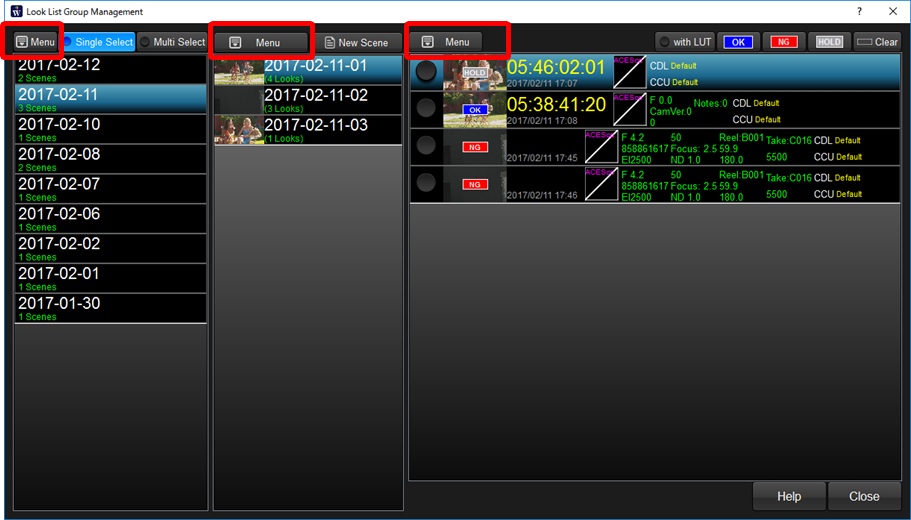Export LUTs
Export LUTs
The Looks or conversions WonderLookPRO created can be exported to various format of LUTs.
Export function can be used at a couple of places and suitable export procedures are available in a short steps.
1.Quick Export of Current Look
You can export currently using transform on LUTBOX by short steps procedures.
As the below picture shows, click "Current Look/LUT Export" button and select "Export Current Look as LUT" menu.
Please refer here to look the explanation of export setting dialog.

2.Export from LOOK List
You can export from current LOOK List. All of the LOOKS on the list or selected LOOKs can be exported.
First, click the menu button on top of the Look List.

You will see following popup menu.
①"Export All Looks" menu is to export all of the current Looks on the Look List.
②"Export checked Looks" is to export only the checked Looks on the Look List.
After selecting the menu, the export setting dialog will be shown.
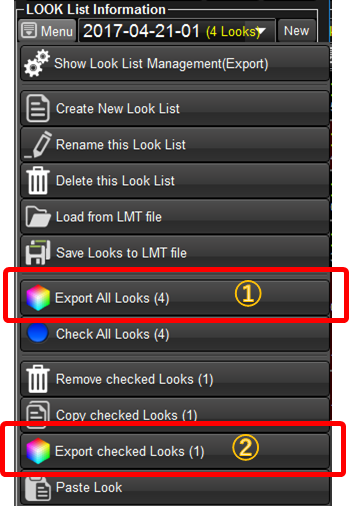
3.Export from Look List Dialog
You can do more flexible export form Look List management dialog.
Look List Dialog can be shown by following method.

You will see following popup menu.
Selecting "Show Look List Management(Export)" triggers to show Look List Management Dialog.
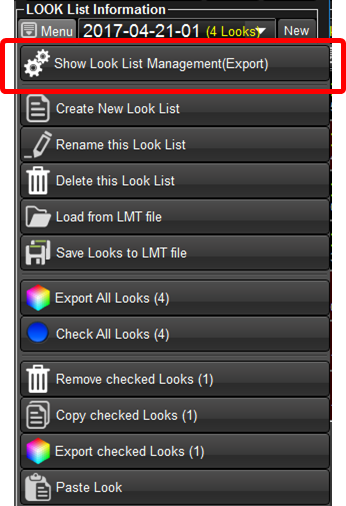
You can export by showing popup menu which is shown by clicking red rectangle menu button.
The target looks for export can be selected from selected LOOKs, selected groups, dates or OK labeled looks.
Please refer to Look List Management Dialog.