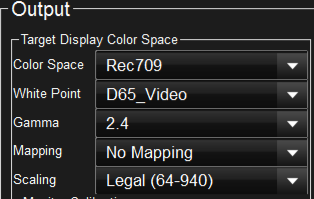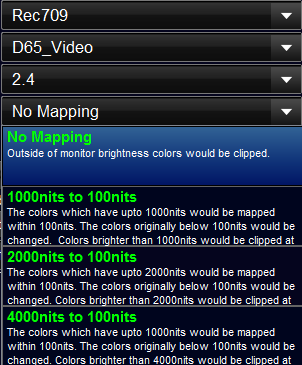HDR to SDR
④ Convert HDR contents to SDR and use it for SDR contents
Here is the case that HDR complete contents have to be used for SDR project.
In this case, the conversion is between color space specification, so we should use Color Space Converter function.
Click 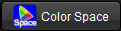 button, and Color Space Converter screen will appera.
button, and Color Space Converter screen will appera.
We will use Rec2020/ST2084 as input, Rec709/2.4 for output.
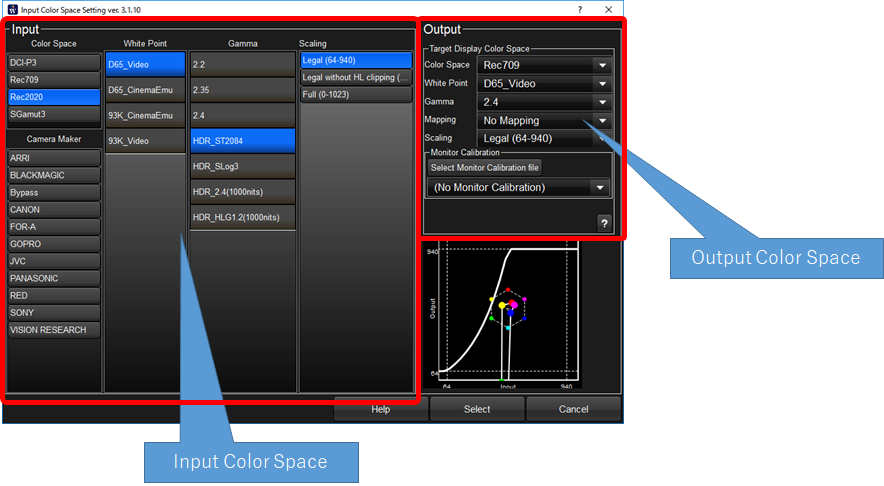
This setting may solve the objective, but this conversion is from big color space to small, so the colors which were outside of output color space have to be discarded.
It brings lost of detail and partially no tone reproduction. If you prefer detail expression to correct color reproduction, you can use "mapping" technology.
"Mapping" is not discarding outside gamut colors but mapping into inside of color space keeping detail reproduction. It has a merit but has a demerit that saturation and contract decrease of the colors which were inside of the gamut so you have to use it with care.
WonderLookPro have a couple of mapping functions and can use them just selecting it.
Bright colors above white point can be preserved by mapping parameter in "Outside settings".
|
|
You can set how bright you'd like to preserve detail by selecting from 1000nits to 4000nits. Here is the example for selection of 1000nits.
Below is the System Tone Graph which shows total input and output relationship. In highlight, no mapping curve reach to the maximum in a straight line,
on the other hand, 1000nits mapping has S shape to reach to the maximum in a soft curve.
It shows mapping preserve from 100nits to 1000nits reproduction.
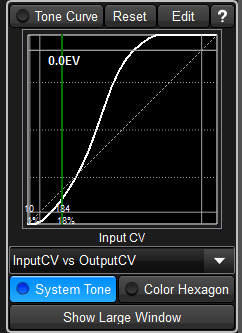
Adding to that, there is another mapping function which convert Rec2020 to Rec709.
Other HDR Explanation's links are here.
1. On-set viewing for HDR shooting
3. Simultaneous creation of HDR and SDR contents (including live broadcasting)
4. Convert HDR contents to SDR and use it for SDR contents
5. Convert SDR contents to HDR color space and use it with other HDR contents
6. Calibrate the bright monitor as HDR monitor