Monitor Calibration
Monitor Calibration
WonderLookPro provides you Monitor Calibration function anyone can easy to use and achieve correct color reproduction of your monitor. You can use economic monitor, TV sets or PC monitors to reproduce colors close to mastering monitors.
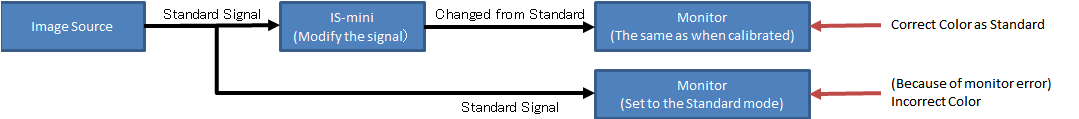
In usual cases, Monitor Calibration function achieves correct monitor's color reproduction by adjusting HD-SDI signal code values before feeding to the monitor. You can use this adjustment on the functions in monitor inside function or other LUTBOX devices. Even in such cases, you have to use IS-mini when measuring monitor profile, but you can export as LUT and import it when you use calibrated monitor reproduction. You can calibrate the PC monitor this software is running, and it can be used for calibration of still image WonderLookPro shows.
To use monitor calibration function, you have to prepare supported probe. The list of supported probes are available here.
Monitor Calibration's Main Screen consists from two parts.
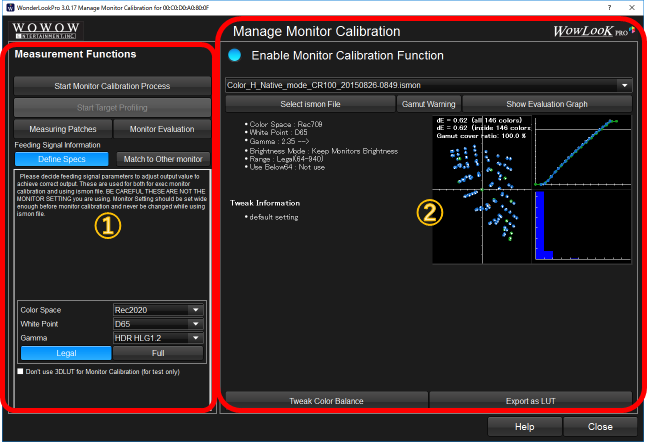
1 |
This area is for the measurement for monitor calibraiton or measurement of color patches. |
|
2 |
This area is for the management of created monitor calibration files. It can be transferred to IS-mini or save to LUT file. |

