SDR to HDR
⑤ Convert SDR contents to HDR color space and use it with other HDR contents
Here is the case that SDR existing contents have to be used with HDR contents targeting HDR project.
In this case, same as ③'s HDR/SDR conversion, the conversion is between color space specification, so we should use Color Space Converter function.
Click 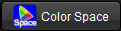 button, and Color Space Converter screen will apper.
button, and Color Space Converter screen will apper.
We will use Rec709/2.4 as input, Rec2020/ST2084 for output.
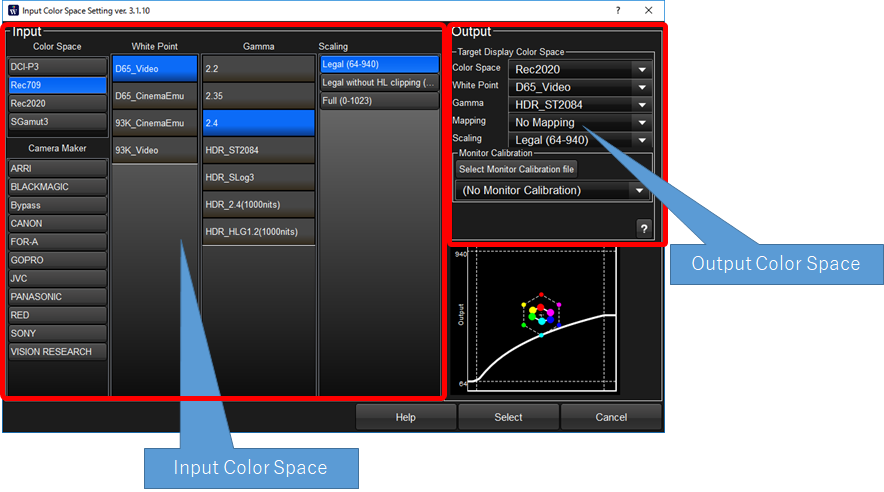
Next recommendation is to prepare the proper image for wave form analysis. If you are using IS-miniX, you can capture or show live image. Select "Wave Form" for the Graph.
(Same procedure with HDR Grading)
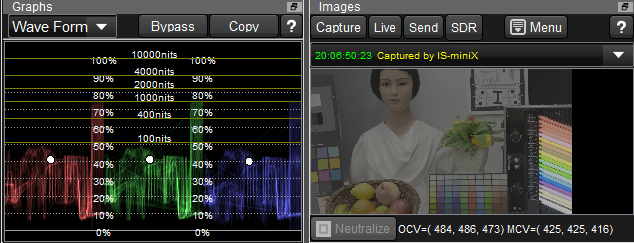
Confirm the Wave Form graph is HDR mode. This example is for PQ curve so 100% is quivalent to 10,000nits.
Image are also processed for HDR target. The image seems dull and we can not tell how the exposure level is or color reproduction is.
WonderLookPro provides simple method to confirm image and graph on PC screen, "SDR Gamma View" function.
By selecting SDR button, HDR target gamma is converted to SDR 2.4 and the image and graphs are updated by this conversion.
It helps to confirm exposure level roughly. It won't send LUTs to IS-mini. Just only for screen display.
Please check "Color Pipeline" on the top of the screen.

LMT is placed between "ODTinv" which is input transform, and "ODT" which is output transform, and the grading space is set to "ACEScc".
In this setting, input color space "Rec709/2.4" will be converted to "ACEScc", which has a huge gamut and brightness of color space, and apply necessary color correction,
and finally generate code value for the HDR monitor. You can create colors which have above brightness of SDR white.
Please do proper color correction while comparing native HDR contents.
Other HDR Explanation's links are here.
1. On-set viewing for HDR shooting
3. Simultaneous creation of HDR and SDR contents (including live broadcasting)
4. Convert HDR contents to SDR and use it for SDR contents
5. Convert SDR contents to HDR color space and use it with other HDR contents
6. Calibrate the bright monitor as HDR monitor

