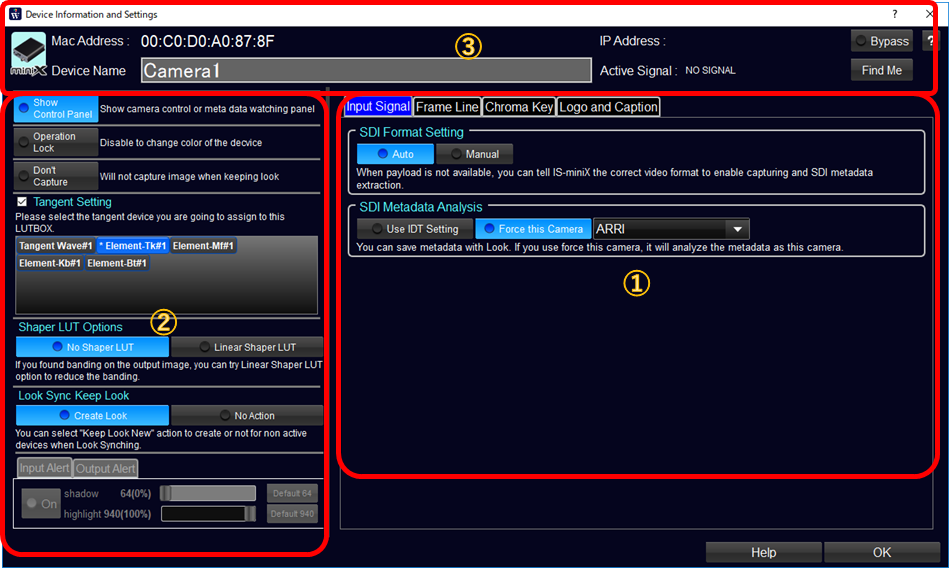IS-miniX Setting
IS-miniX Setting Screen
On this screen, you can set common device settings (area②) and IS-miniX specific setting(area①).
On "Device Name" input on area ③, you can input your own name for the device. "Return" key save the input name and close this screen.
番号 |
項目名 |
内容 |
1 |
signal format manually for no payload signal, or camera maker name setting for metadata acquisition |
|
2 |
center mark and three kind of frame lines |
|
3 |
Keying color and background still image setting for chroma-keying |
|
4 |
The setting for logo image and caption overlay |