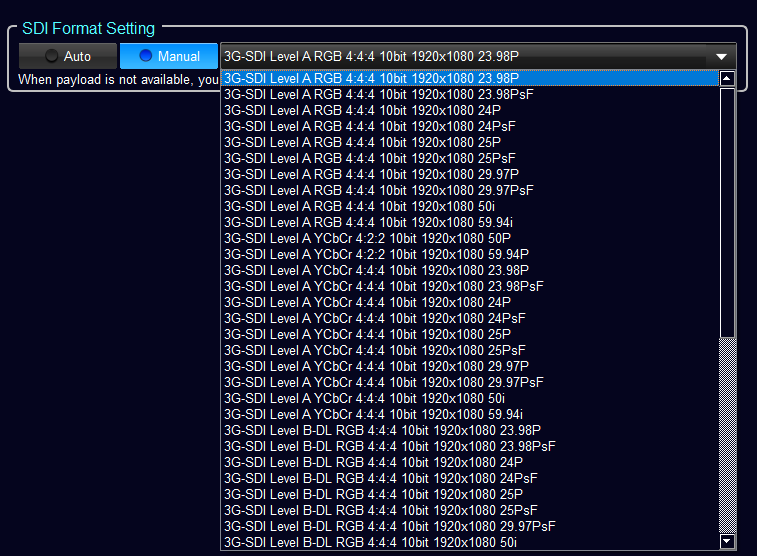IS-mini Setting
IS-mini Setting Screen
On this screen, you can set common device settings (area②) and IS-mini specific setting(area①).
On "Device Name" input on area ③, you can input your own name for the device. "Return" key save the input name and close this screen.
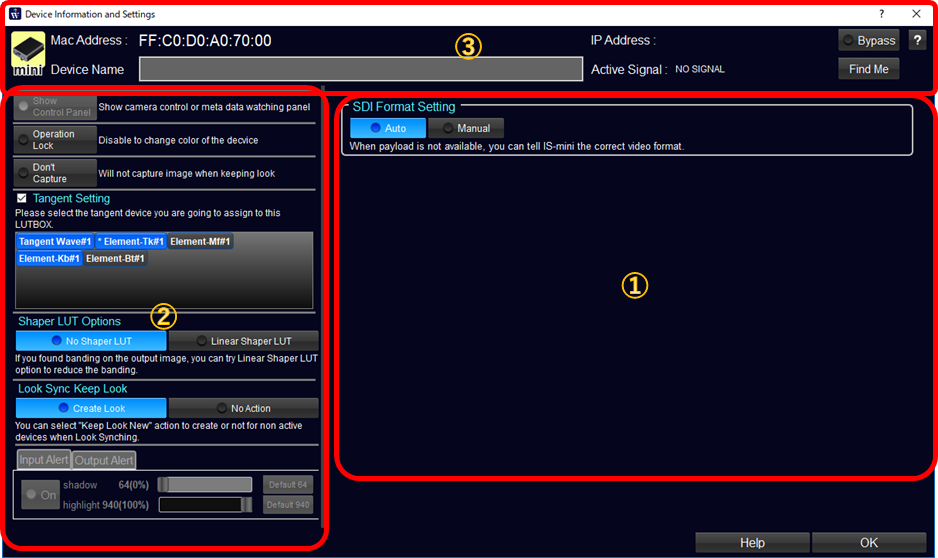
SDI Format Setting
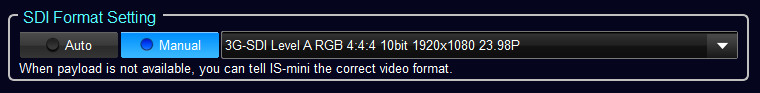
In usual cases, you should select "Auto" if there is no problem for the output.
When feeding the signal with no payload information, sometimes IS-mini can not process correctly with no output. In such cases, you can tell IS-mini the correct format to process properly. Please selecte correct format from the combobox.