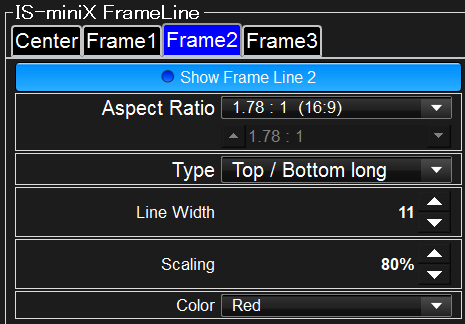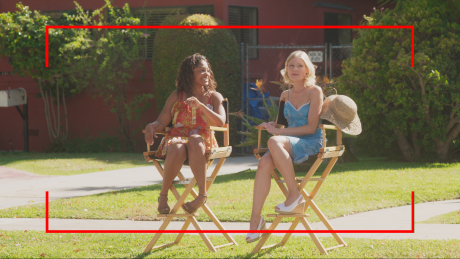FrameLine
Setting of Frame Lines
IS-miniX can create center mark and three kind of frame lines like below picture.
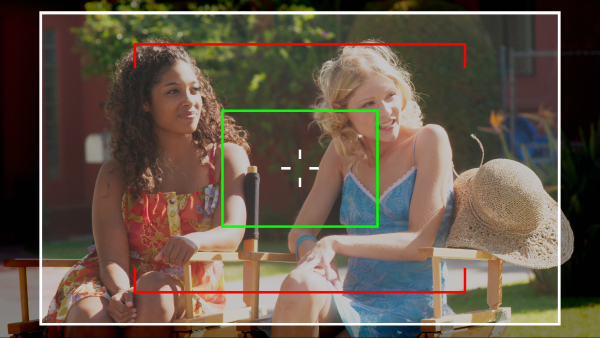 Move to Frame Line Setting
Move to Frame Line Setting
Click the device iron or double click the item area to show device information screen. Next click "Frame Line" tab to show following screen.

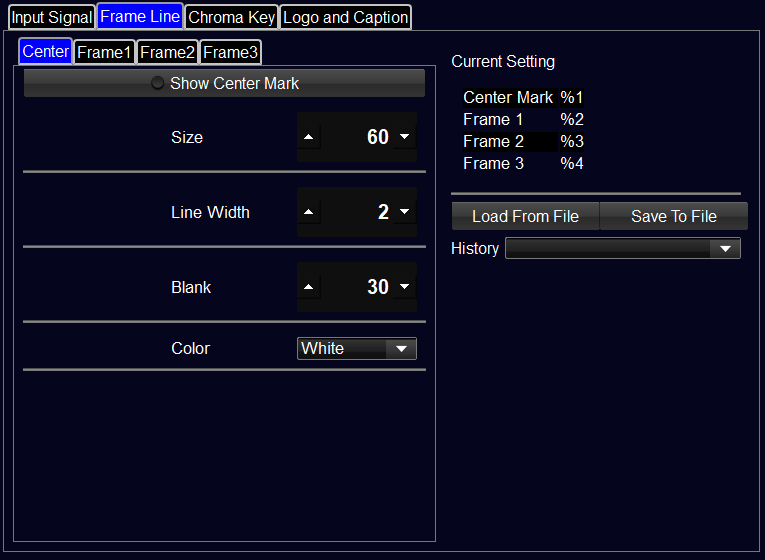
Setting of Center Mark
You can set the parameters for Center Mark which shows the position of the image center. "Blank" parameter is the length of not drawing from the center point.
Here is the example of the setting and output from IS-miniX.
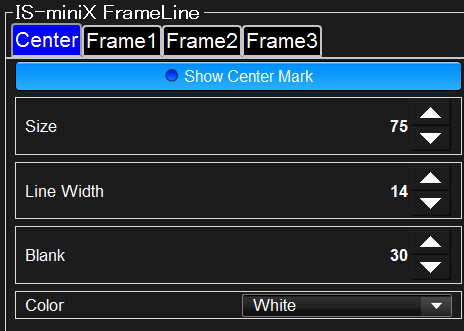

Setting of Frame1/Frame2/Frame3
Three types of frame lines can be set. Parameters are, aspect ratio, type, line width , scale factor and line color. Only frame1 has a function to darken colors outside of the frame. "Other Color Offset" parameter decides the level.
Setting example of frame1 and output from IS-miniX
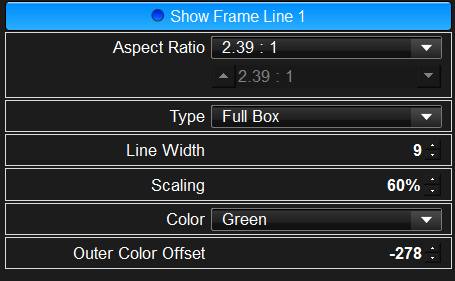

Setting example of frame2 and output from IS-miniX