Purchase License from dealer
Purchase the License form dealer
1. Go License Management DialogClick "License Management" button.
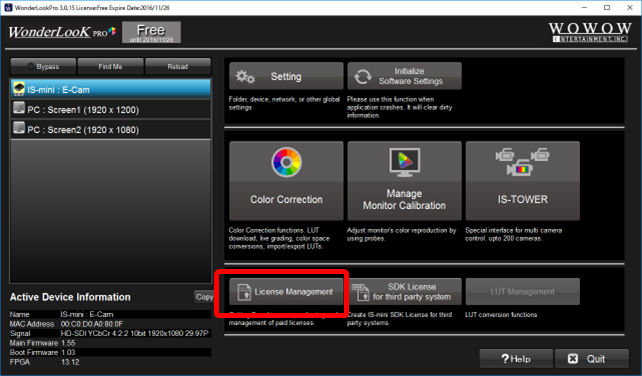
2. Go into Purchasing Procedure
Click "Paid License Purchasing Procedure" button.
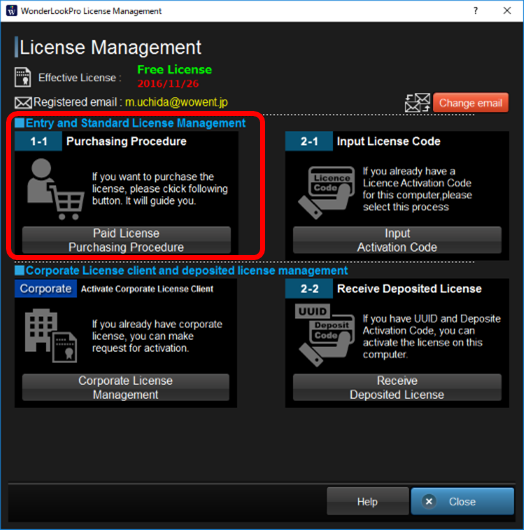
3. Move to Buy from Dealer
Click "Preparation for the Paid License" to move to buy from dealer procedure.
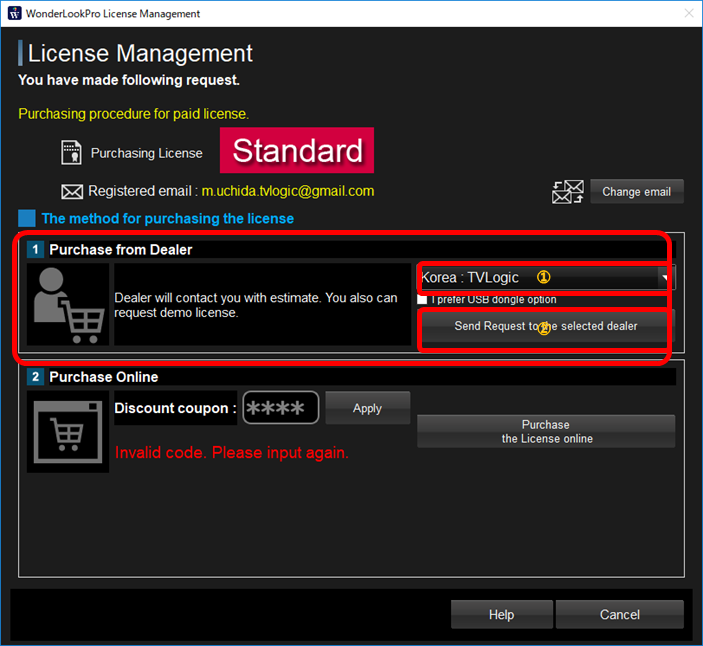
Big red rectangle area is to make request to the selected dealer for the license. Please select the dealer from ① combobox and click "Send Request" below. The request mail will be sent to the selected dealer and the dealer will contact you confirmation. At this moment, your purchasing is not completed.
If the sending mail to the dealer succeeded, following dialog will be shown.
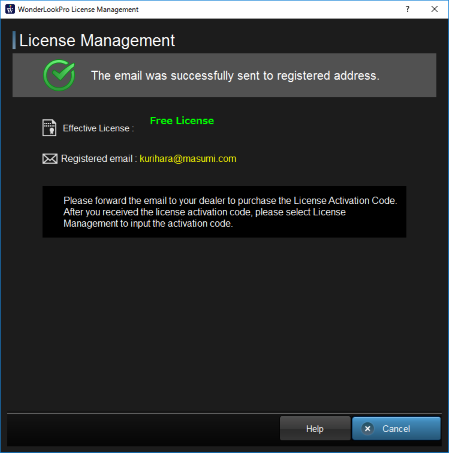
Adding to the mail to the dealer, following mail will be sent to the customer.
Dear WonderLookPro user, Necessary information to publish the license was sent to your selected dealer. The sales person of the dealer will contact you to confirm what you are going to purchase. Please inform your preference and proceed to activate the license. Following are the information sent to the dealer. Dealer Name : TVLogic Dealer Mail Address : support@wonderlook.pro Licensed PC name : DESKTOP-39GO7F1 UUID: 79ab4989-f05a-4578-9f79-b78de0ce32 MacAddress for License confirmation: 005043017544,005056C00001,005056C00008,4CE676425494,4CE676425496,4CE676425497,DCFE07D34931 Current license information is follows. Name of the License : Free License Expire date: valid until 2000/01/01 ------------------------------------------------------------------ IS-mini/IS-miniX/WonderLookPro : http://wonderlook.net/ ------------------------------------------------------------------ |
4. Ask dealer to purchase the license
You will receive following email (example). You can order the license by transferring this mail to your dealer.
If the activation is completed by the dealer, following mail will be send to the customer.
After receiving this mail, if you restart WonderLookPro, the license will be automatically activated for your PC.
Dear WonderLookPro user, Thank you for purchasing WonderLookPro Standard License. The license will be automatically activated when you start the WonderLookPro next time. If you want to activate without internet connection, you will need following Activattion Code and attached license file. Activation Code : 029957 Here is the license information. Dealer Name : TVLogic Dealer Mail Address : support@wonderlook.pro Purchase Date: 2019/01/31 16:02:57.456 License Kind : Standard 366days (New) Product Code : K2ND-M711-L366-P300 Licensed PC name : DESKTOP-39GO7F1 EMail : use@gmail.com UUID: 79a989-05a-4578-9f79-b7de0ce32 Activation Code : 029957 Period : valid until 2020/02/01 MacAddress for License confirmation: 005043017544,005056C00001,005056C00008,4CE676425494,4CE676425496,4CE676425497,DCFE07D34931 TransactionID : JRK9DWV3 NOTE: Changing the network emvironment of your PC might cause de-activation of the license. ------------------------------------------------------------------ IS-mini/IS-miniX/WonderLookPro : http://wonderlook.net/ ------------------------------------------------------------------ Copyright(c) 2018 Vidente Co., Ltd. All rights reserved. |

