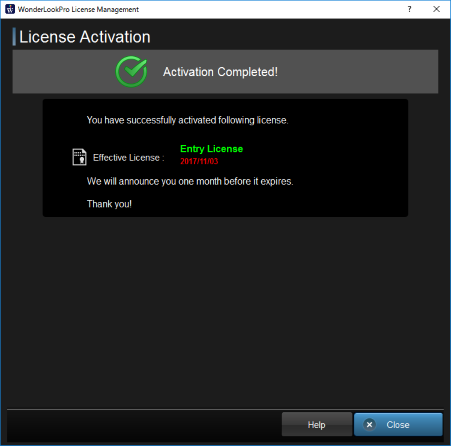Purchase License for no Internet Connection Machine
Purchase License for no Internet Connection Machine
You can purchase Entry/Standard License the machine which is not/ can not connect to the Internet.
1. |
Create the machine information file |
2. |
Apply license information to the created license file by the dealer |
3. |
Input the activation code the dealer provided to you |
1. Go License Management Dialog
By clicking Livense Management button, you will see following dialog. Please click "Create PC Information file" to save the information file.
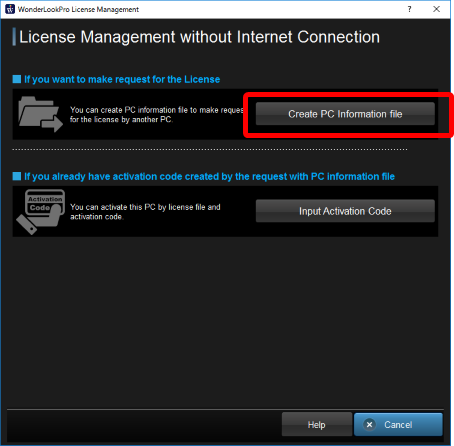
If you succeed to save it , the following dialog appears. After clicking OK, the folder where the file saved opens. Move the file to other machine which has Internet connection and send it to your dealer.
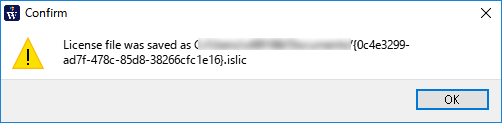
2. Activate the License
To activate the license, you need the licensed islic file and activation code dealer gave back to you.
On the following screen, please click "Input Activation Code" button.
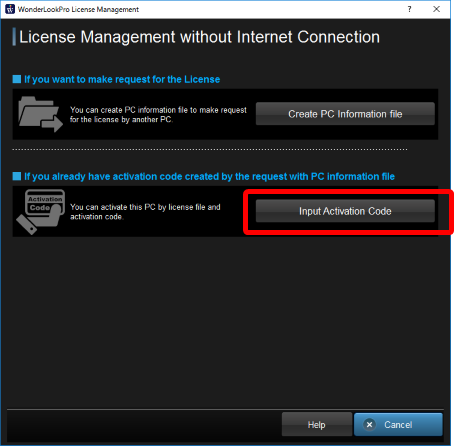
Firstly click "Select License file" orange button and select the islic file dealer sent to you. Next input the activation code dealer provided to you and click "Activate License" button.
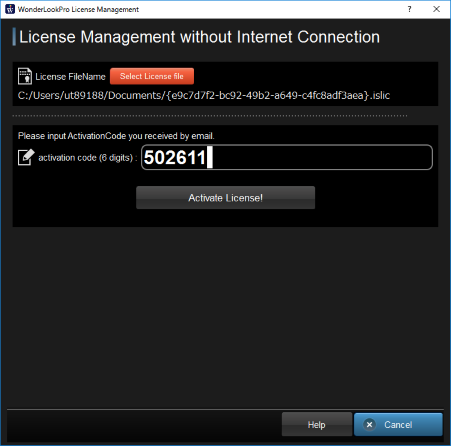
If you succeed activation, next screen appears and license can be used.