Purchase License Online
Purchase the License Online
Following steps explain how to purchase Entry or Standard license online.
1. Go License Management DialogClick "License Management" button.
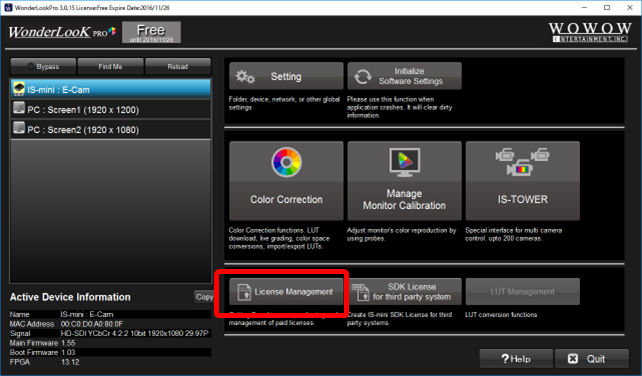
2. Go into Purchasing Procedure
Click "Paid License Purchasing Procedure" button.
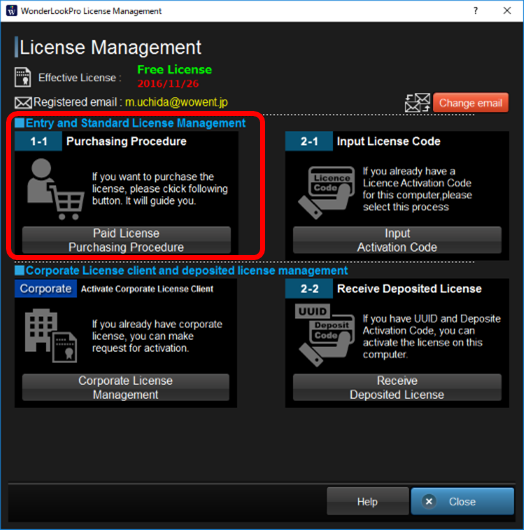
3. Move to Online Purchasing
If you have discount coupon give by your dealer, please input 4 characters in the field and click apply button.
If you don't have, click "Purchase the License Online" to move to the online Purchasing screen.
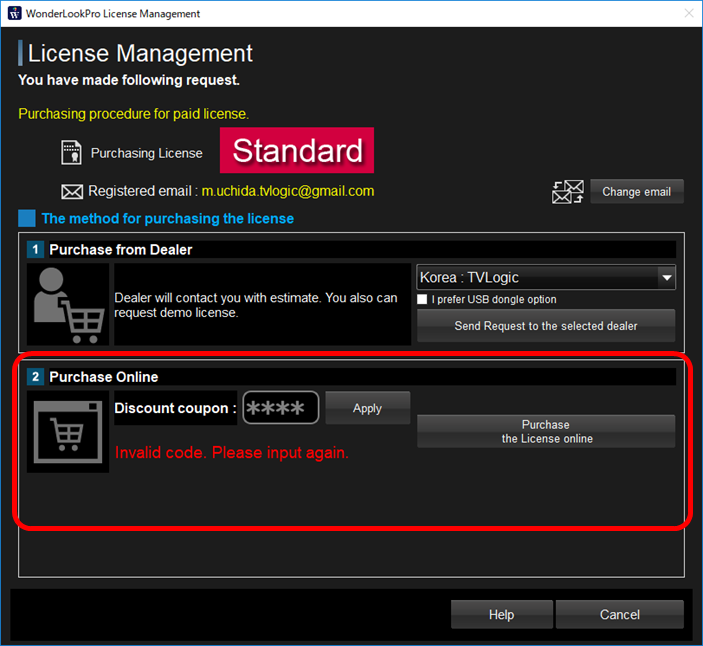
4. Pay the bill at Paypal
Browser starts and shows paypal payment web page.
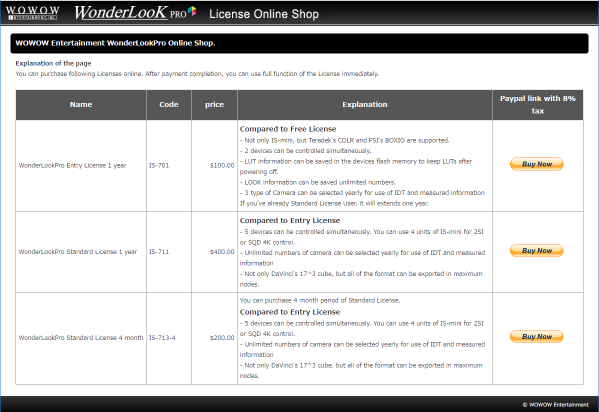
Please confirm the content of the licenses and click "Buy Now" button for the payment.
5. Receive the License Purchasing completion mail
After payment, you would receive following email to the registered address at Paypal.
Dear WonderLookPro user, Thank you for purchasing WonderLookPro Entry License. To activate this license, you have to input following activation code. Click "License Management" button on the top menu and go to input activation code function. Activation Code : 618595 If you are going to activate the PC which do not connect to internet, you need attached file for the activation. Please move the file by USB memory or other means. Here is the license information. Transaction ID: 1P502515U2909235H Payment date: 01:57:00+Nov+01,+2016+PDT Product Number : IS-701 Licensed PC name : DESKTOP-39GO7F1 UUID: 1b0c6b36-0264-4e49-999e-23e90ecf4fac Activation Code : 618595 Period : valid until 2017/11/01 MacAddress for License confirmation: 005043017544,005056C00001,005056C00008,9CEBE81B9533,DCFE07D34931 NOTE: Changing the network emvironment of your PC might cause de-activation of the license. |
After you received this mail, you can just restart the WonderLookPro to download the license automatically.

