Function Buttons
Buttons for starting functions
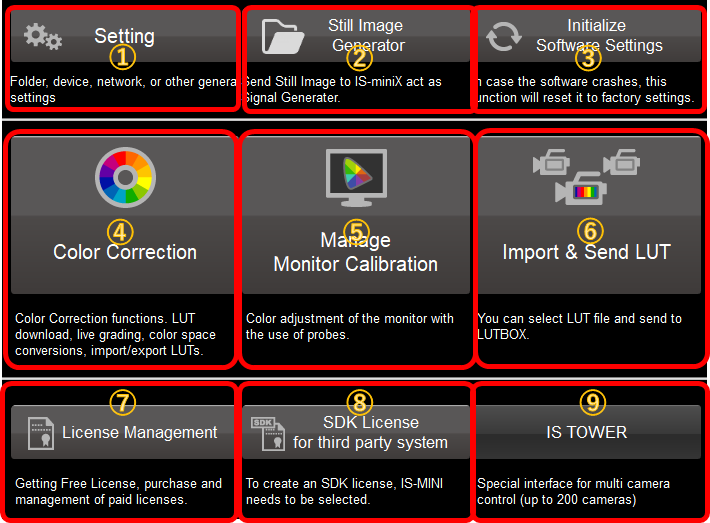
Number |
Title |
内容 |
① |
Seteing parameters which affects entire application. To utilize various LUTBOX is done here. |
|
② |
Still Image Generator |
It is for IS-miniX only. By selecting image, you can send it to IS-miniX and make IS-miniX output the still image. Act as signal generator. |
③ |
Initialize Software Setting |
Clear the setting for the software. If it crashes often, try this function. |
④ |
Start Color Correction screen. Color Correction is main function of WonderLookPro and you can use various color correction method and color management scheme. |
|
⑤ |
Start Monitor Calibration function. This function uses one IS-mini which was selected in the device list. You have to selecte the device before clicking this button. You can select PC display for the target device. |
|
⑥ |
You can select LUT file and immediately send the LUT to LUTBOX. When exiting the dialog, LUT will be saved in flash memory if the LUTBOX supported it. |
|
⑦ |
It starts software license management. To activate license, you need internet connection and email address. We provide offline activation method for paid license. |
|
⑧ |
We are providing IS-mini license for third party system. You need Free License or paid license with email address to use this function. |
|
⑨ |
IS-TOWER |
It provides special interface suitable for dozens of cameras control. It can control upto 242 units restricted by Ethernet local network. This function was restricted by the licenses, only Corporate License user can use whole function of IS-TOWER. Other uses are restricted for saving various settings, but can experience almost all functions. |

