Import and Send Lut
Import & Send LUT function
This function is to send existing LUT in a simple method.
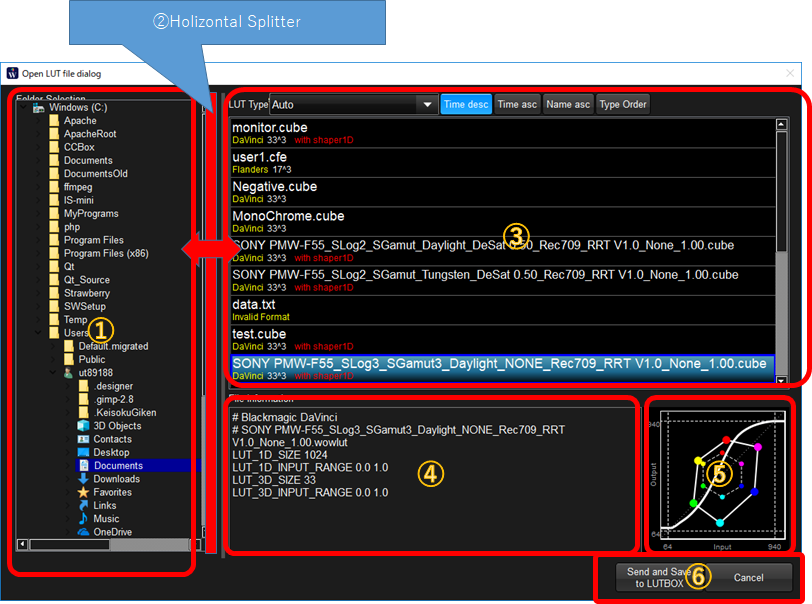
Number |
Title |
内容 |
① |
Folder View |
Please browse and select the folder LUT are saved. |
② |
Splitter |
You can adjust the width of folder view and LUT List by moving left and right. |
③ |
LUT List |
LUT list will be shown after you selected folder. By clicking the LUT, it will be sent to LUT box and LUT header and system tone curve will be updated. |
④ |
LUT header |
LUT header will be shown by clicking LUT file on the LUT list. |
⑤ |
System Tone Curve Graph |
System tone curve will be shown by clicking LUT file on the LUT list. |
⑥ |
Send and Save to LUTBOX button |
By clicking this button, the LUT was saved to flash memory ( only supported LUTBOX) and close the dialog. |

