Color Pipeline Control
Color Pipeline diagram and trigger to the setting
The uppermost lies the color pipeline which shows transform order, parameters of each nodes and the name of LUT. You can recognize how it works in one glance. Each nodes is clickable to show setting dialog or popup menu.
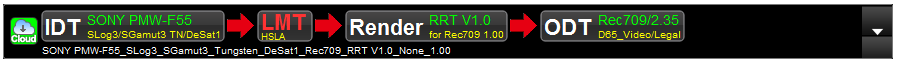
The explanation of color pipeline is written here.
Every node, IDT, LMT, Render and ODT are clickable and when you click it, the dialog for each setting would be shown.
If you click other regeon, like red arrow or black regeon, it appears history of the color pipelines and you can select from these.
Selection of the Grading Space(on LMT)

If you click above LMT node regeon, the grading space selection menus are appeared. Please refer to here for detailed explanation.
Output Color Space (ODT) Setting

If you click above ODT node regeon output color space setting menus are appeared. Please refer to here for detailed explanation.

