ODT Setting
Output Color Space (ODT:Output Device Transform) Setting

By clicking above ODT regeon, output color space setting window appears.
This function is valid only when using preset LUTs or inported LUTs with designating output color space.
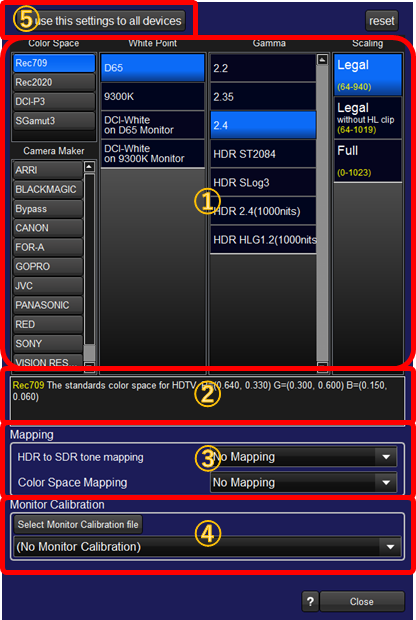
①Color Space Setting
Please select the color space of the monitor.
You can select from camera profile as an target color space. It can be used when you are going to convert from one camera to another.
②Explanation of the parameters
There shows the explanation of the parameter where mouse cursor is.
③Mapping parameters
From HDR to SDR and/or Rec2020 to Rec709 mapping can be selected.
If the contents have a lot of information above Rec709/100nits, you can get better result by selecting proper mapping parameters while confirming the output.
④Setting for monitor calibrationfile
You can select monitor calibration file prepared beforehand to adjust the output to correct the monitor's error.
If you selected monitor calibration file on section 1, color space and white point are the only selectable parameters on section 2. And the display on color pipeline on sction 3 changed to "MonCal" from "ODT".
⑤Common output color space setting
複数のLUTBOXを使用している場合、それぞれ独立にターゲット色空間の設定を行うこともできますし、共通の色空間を使用することもできます。
共通の色空間を使用したい場合は、 user this settiongs to all deveices ボタンを有効にしてください。

This setting enables you to use the same output setting for multiple devices you are using.


