Warning
Warning functions
You can use various Warning functions. Clicking Warning button triggers to show following menu. If you are using Warninf function, you can set on/off the function by clicking left side circle. To clear the warning, please select "No Warning" menu.
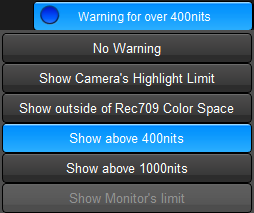
1. Camera's Highlight Warning
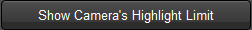
If you are using Preset LUT you can use camera's highlight saturation warning. It labels the pixels which have close code values (less than 5 digits) from highlight saturation point. When you have to avoid saturation with extremely bright object in the scene, it would be helpful.
No Warning |
Camera's Highlight Limit Warning |
|
|
2. Outside gamut of Rec709 Warning

It alerts outside of Rec709 gamut. (including boundary)
You can confirm clipped colors which originally had outside Rec709 colors. When you are targeting Rec2020 color space and monitors, you can confirm the pixels which can not be reproduced on Rec709 monitors.
No Warning |
Rec709 outside gamut warning |
|
|
3. HDR Brighness range Warning
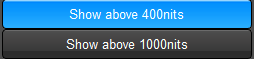
When you are making HDR footage, you can alert above 400nits or 1000nits brightness pixel values. (Correctly speaking, not labeling above 400nits or 1000nits brightness pixels but labeling the pixel whichever code values in RGB has equivalent above 400nits or 1000nits) It would help you to grade within 400nits or 1000nits.
No Warning(Rendering is targeting to 4000nits) |
Above 400nits Warning (A couple of fluorescent light were labeled) |
|
|
4. Calibrated monitor's limit warning

This selection is enable when you are using monitor calibration. The monitor calibration file contains measured color gamut of the specific monit, and this function make labeling the pixel outside of the gamut. You can confirm the limitation of the calibrated monitor.







