Keyboard Shortcut
Keyboard Shortcut
WonderLookPro supports keyboad shortcut.
1.Selection of Active LUTBOX
Pushing tab key a couple of times until the numerical expression in red character appears on the left side of LUTBOX name.
In this state, hitting number key changes the active LUTBOX. It is the same result with left clicking LUTBOX area by mouse.
You can drag and drop the LUTBOX to change the order, which changes the number key to activate.

2.Selection of Look
Pushing tab key a couple of times until the numerical expression in red character appears on the left side of Look List name.
In this state, hitting number key will trigger the LOOK apply of corresponding number of Look.
You can drag and drop the LOOKs to change the order, which changes the number key to activate.

3.Selection of Look
At this moment, WonderLookPro is underway to support whole control by keyboard shortcut.
Currently active control will accept ↑↓→← key's control. If there are alphabet or sign for upward or downward directions, it can be controlled by these keys.
Regarding LGG and SOP, by hitting tab key a couple of times, the numbers are shown like following screen shot. You can change the active control by 1/2/3 key for Lift/Gamma/Gain.
For the active control within Lift/Gamma/Gain, you can change the numerical parameters of RGBY by q/a, w/s, e/d, r/f pairs.
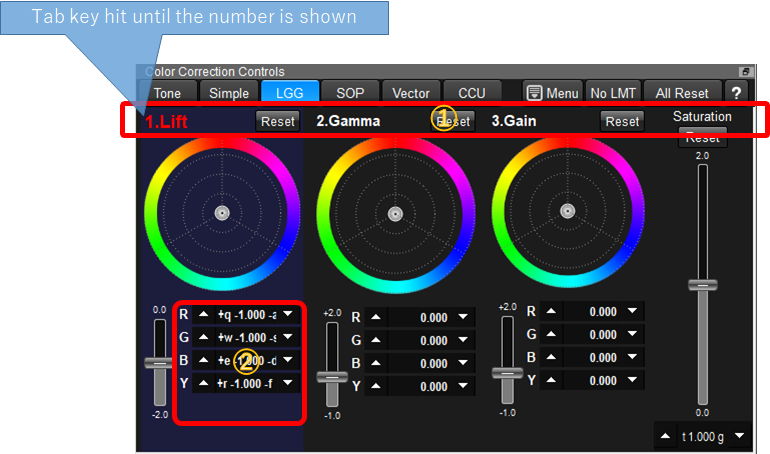
4.Input of Look name(V3.4)
For the quick input of Look Name, you can use f2 key. Hover the mouse cursor on the look list (no need for clicking), and hit the f2 key. You will find the popup dialog for the look name input.
You can just input the look name and hit the return key to finish.
Just after "Keep Look", you do not need to hover the mouse, just hitting f2 key will trigger the popup dialog for the last look name you created right now.
While popuping the input dialog, you can not do other operations. To cancel the input, hit ESC key.
If you are going to input next Look name, hit f2 again just after close the dialog with return hit. You will find the dialog for the next look. This method enable you to input multiple Look names very quickly.


