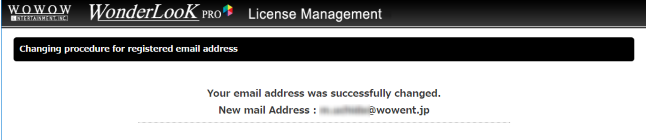Register Mail Address
Change or Register mail address
Some of the functions related to license (depositing, online purchasing, third party SDK license) requires valid mail adress registration.
Please find following "Change email" button somewhere in License Management Screen and click it.
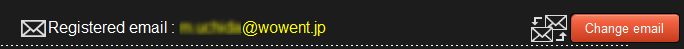
Input new mail address and click "Send Confirmation Mail to new Address" button. The confirmation mail will be sent to the new mail address.
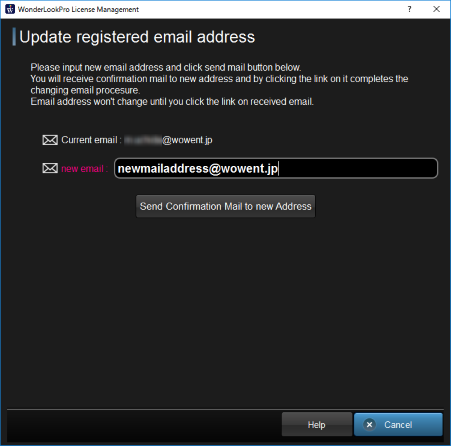
If it succeeded to send mail, the following screen will appear. Please check your mail box.
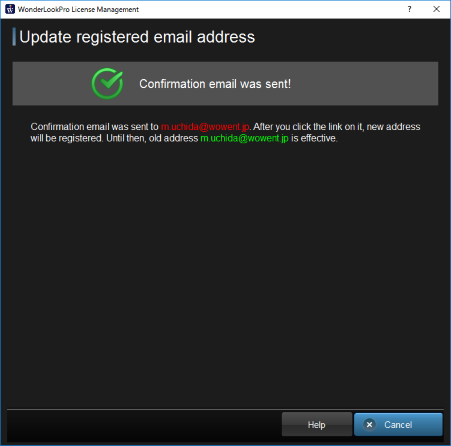
You will receive following email.
Dear WonderLookPro users, Changing email address request was issued your computer. You can finish the procedure by clicking following url. After this procedure, please confirm that your registered email had changed. URL: http://wonderlook.jp/Qt/release/LicenseCGI.exe?command=SetEmailAddress&RequestCode=xxxxxx The current registered email address is follows. email: xxxxx@wowent.jp Your computer's information is follows. PC Name : DESKTOP-39GO7F1 UUID: e9c7d7f2-bc92-49b2-a649-c4fc8adf3aea License Name : Entry Expire date : valid until 2017/11/03 MacAddress for License confirmation: 005043017544,005056C00001,005056C00008,9CEBE81B9533,DCFE07D34931 |
By clicking URL in the mail finish the procedure of changing registered email address.