Corporate License
Corporate License
Corporate License is the highest grade license of WonderLookPro, which allowed to use all of the software functions. This license have to be purchased through dealers not providing online store.
Corporate License has USB dongle option which activate the license while inserting it at any PC. Otherwise the license was given to the specific PC. In default, Corporate License can activate upto 5 PC, but you can ask for the option to increase the number.
PC Client License can be activated by following procedures. To do it, you need Corporate ID and Password of the Corporate License.
1. Go Corporate License Management Dialog
It might depends on the status of the license, please find the "Corporate License Management" button and click it.
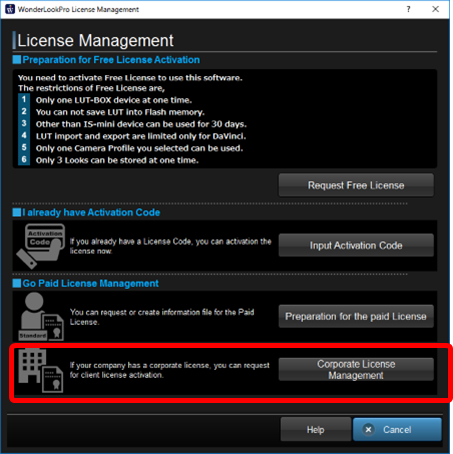
2. Go Corporate License PC Client Request Screen
To make request to activate the PC Client License, please input Corporate ID and Password before clicking "Send Request to Corporate License Client" button.
You can attach the message to the administrator of your Corporate License.
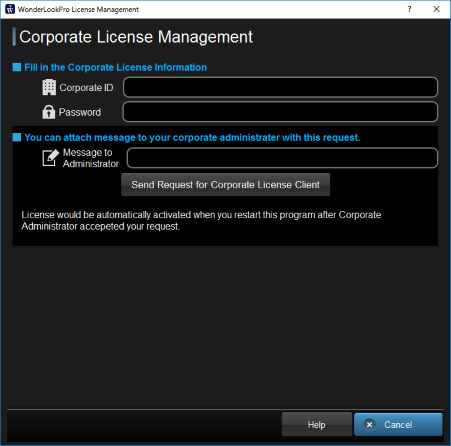
3. Approval by the Corporate License Administrator
If the request was successfully sent, you will see following dialog. The PC Client License was activated when you restart the program after the Corporate License Administrator's approval.
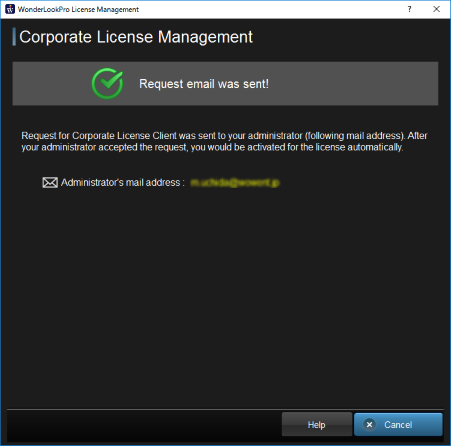
Corporate License Administrator would receive email with following contents. Please confirm it and click the link on the mail to approve the request. After the approval, just restarting WonderLookPro activate the license automatically.
Dear Customer, The request for registering client for your Corporate License was issued. If the following information is correct, you can register the client by clicking the following URL. This procedure will not request you extra charge. Client PC Name: DESKTOP-39GO7F1 Memo from Client: Corporate License User Name: Test UUID: 9ec233b9-55b6-4b5a-93ec-9483ee23f32f Current ussage of your license is follows. Corporate License Kind:Corporate upto 10 uint Expire date : 2016/12/31 Available Client Number: 5 Currently Using Client Number: 3 (not included this request) The information of clients 1. E201504192-001 UUID : {24feb4a2-041e-49af-b929-4ae717155190} 2. D201391394-002 UUID : {771be2f5-4640-486c-80dc-4d6a8d62b33a} 3. D201391394-002 UUID : {cd064a07-34bc-4d04-b169-4d56dbe76e1b} |

