Management
Management of Monitor Calibration
On this screen, you can manage monitor calibration like selection of file or export as LUT.
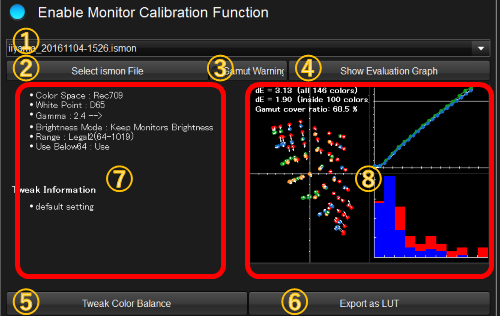
①Current Monitor Calibration file and history
Showing currently selected Monitor Calibration file. You can select from history.
②Selection of Monitor Calibration File
You can select monitor calibraion file(ismon file) from local disc.
③Gamut Warning
You can confirm the outside gamut of monitor you are selected in the monitor calibration file by labeling.
④Show Enlarged Evaluation Measurement Graph
Show enlarged evaluation measurement graph in the different window.
⑤Tweaking color
You can tweak the result of the monitor calbration. Tweaked parameters can be saved in monitor calibration file.
⑥Export as LUTファイル
You can export the result of monitor calibration as LUT file to be used in the other devices.

