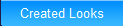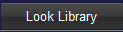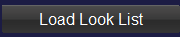Look List Selection Dialog
Look List Selection Dialog

By clicking the Look List name ared, this dialog will be shown.

On this dialog, you can browse created look lists and select and load it. And you can use preset look list WOWOW is providing.
Or you can select sets of worlflow which defines specific camera IDT and rendering.
①Selection of mode
Buttons |
Content |
|
Browse user created look lists. |
|
Browse preset Look Lists which were provided by WOWOW. |
|
Browse workflow sets which contains major camera IDT workflow or HDR/SDR conversions. |
②List of Look List
This is the list of "Look List".
Clicking triggers to show the list of the look on the right side(③).
Double clicking triggers to close the dialog and load the selected look list into color correction screen's look list.
(The same behavior with ④'s Load Look List button)
③Look List
This is the Look List.
Double clicking triggers to close the dialog and apply the look to color correction screen and add the look list.
(The same behavior with ④'s "Apply Selected Look List" button)
④Buttons
Button |
Content |
|
Close the dialog and load the selected look list into color correction screen's look list |
|
Close the dialog and apply the look to color correction screen and add the look list |
⑤Comment for the Look List on mouse cursor

When you moved the mouse cursor on the List of Look List, if the look list on the mouse cursor has the comment, the comment will be shown in the ⑤ regeon.
You can confirm the comment without selecting the look list.
⑥Comment for the Selected Look List
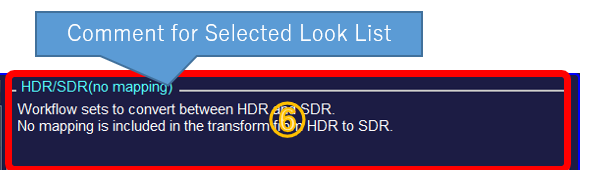
When you select LookList, if the look list has comments, the comments will be shown in the ⑥ regeon.
If the look list is created by user, you can edit the comment in this control.