IS-mini Hardware Settings
IS-mini Hardware Settings
On this page, you can make setting to IS-mini hardware and confirm hardware information.
Please refer to Setting Dialog explanation too.
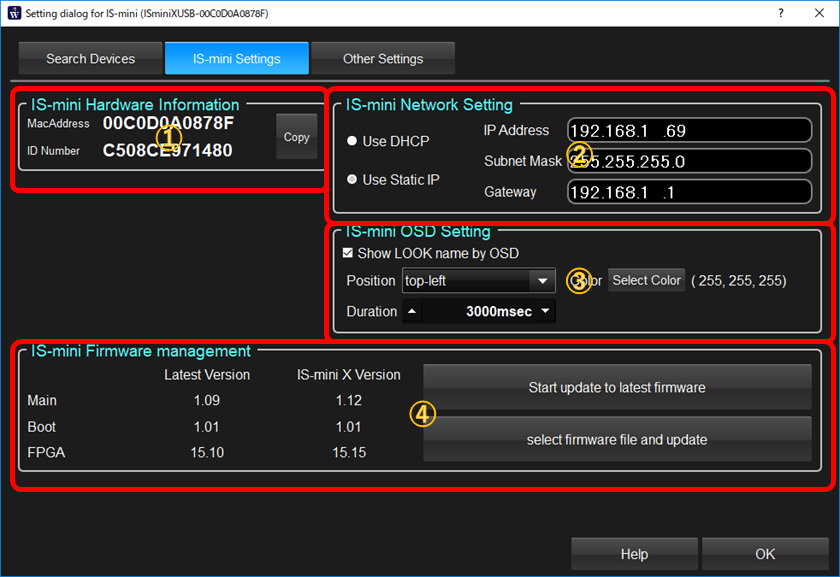
①IS-mini Device Information
MacAddress and ID Number are shown. You can copy them to clipboard.
②IS-mini Network Setting
This is the settings for IS-mini network connection. You have to selecte DHCP or fixed IP address. If you selected Static IP, you have to input IP Address information correctly.
To use IS-mini through ethernet, you have to set checked "Search from Local Network" on Software's Device Settings page.
③IS-mini On Screen message Setting
If you check this setting, you can observe the name of LUT or LOOK on the output image of IS-mini. You should set the place and duration of OSD.
④IS-mini Firmware management
Under the internet connection, the latest firmware will be downloaded automatically and inform you the update if necesarry.
Once the software downloaded the lastest firmware, you can update it to other IS-mini under offline emvironment.
Please click "Start update to latest firmware" button.

