Search Devices
Search Devices
This page is to select devices to control. When connecting through LAN, you can input the IP Addresses here.
Please refer to Setting Dialog explanation too.
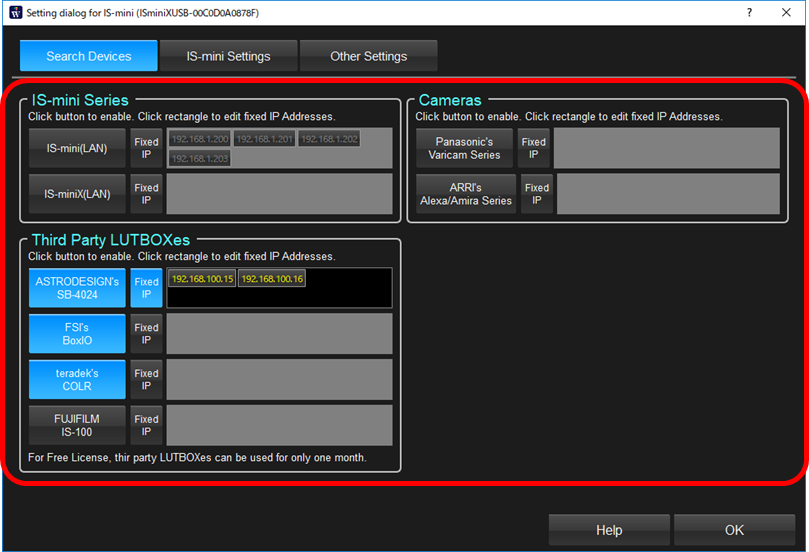
Setting of IS-mini Series
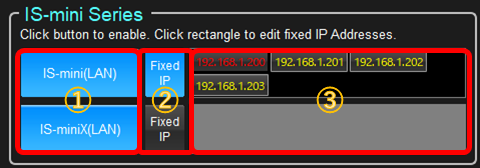
You can set whether to use LAN connected IS-mini series or not.
If you use IS-mini connected by LAN, please click device name button to be selected in blue color.
If you use fixed IP address adding to automatic searching, please click area③ to input ip address and make "Fixed IP" button(②) sekected.
Above setting is,
Searching IS-mini on LAN is enabled and IP Addresses 192.168.1.200 to 192.168.1.203 will be used without finding the device.
Searching IS-miniX on LAN is enabled and only found IS-miniXes are active.
Third party LUTBOXes
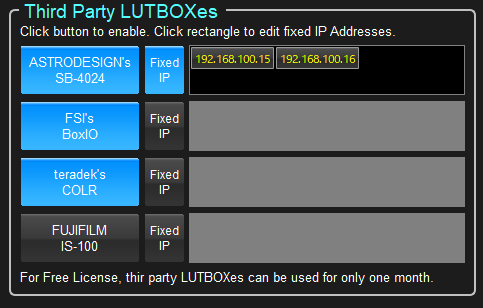
You can set third party's LUTBOXes.
The method to make settings is the same as IS-mini.
ASTRODESIGN's SB-4024 and FUJIFILM's IS-100 requires Corporate License.
For Free License, you can use BoxIO or CLOR only for one month after the activation.
Cameras
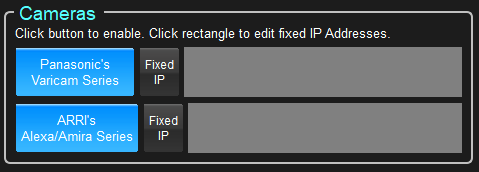
Latest version supports Panasonic's Varicam and ARRI's Alexa/Amira to send LUT directory or control these cameras by the software.
You can select the camera and set the fixed IP addresses without searching.

