Grouping
Grouping
By grouping function, you can make groups for multiple devices and the devices in the same group can be controlled simultaneously.
This function sends create LUTs to all of the devices in the same group, so the same type of devices can be in the same group.
In default, the same type of devices are grouped in one group.
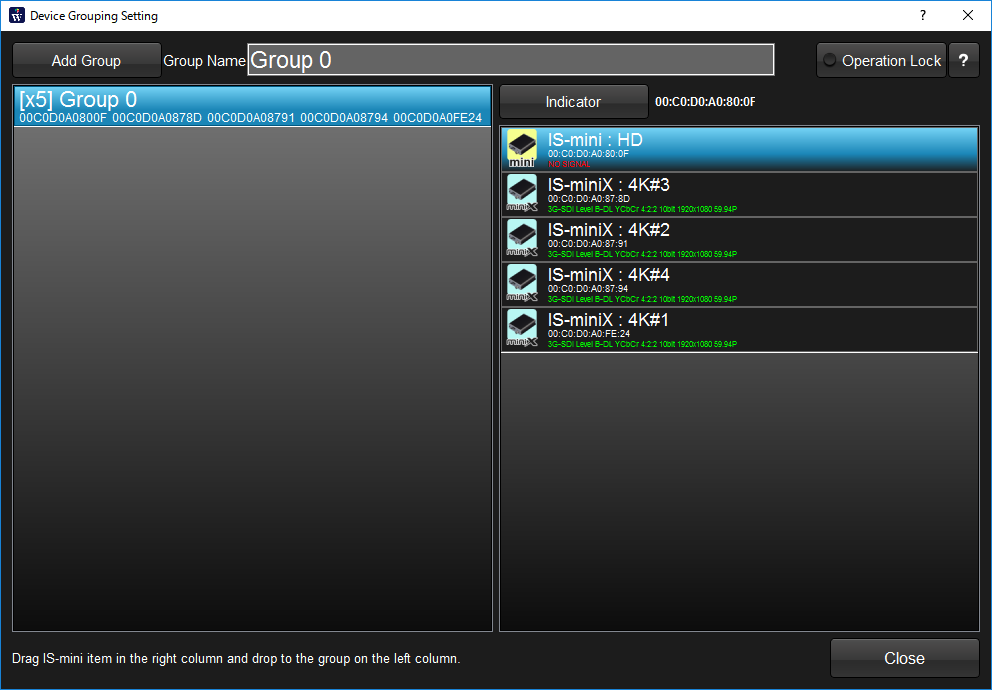
----------------------------------------------------------------------------------------------------------------------------------------------------------------
Firstly, click "Add Group" button to make new groups, and give the name to them. ("4K" and "HD")
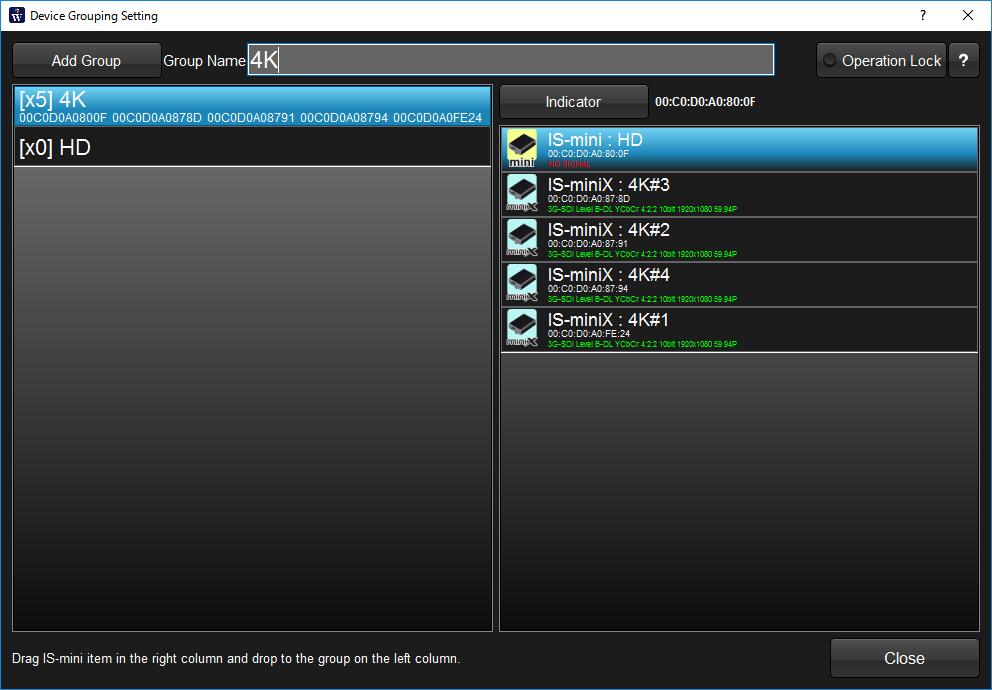
----------------------------------------------------------------------------------------------------------------------------------------------------------------
Next, drag and drop the device named "IS-mini : HD" to the group named "HD".
IS-miniX 4K#1,#2,#3,#4 should be labeled from 1 to 4 by selecting device and clicking the number respectively.
Please use "Indicator" button to identify the position of the device.
Finally, select 4K Square Division of the combobox on the top.
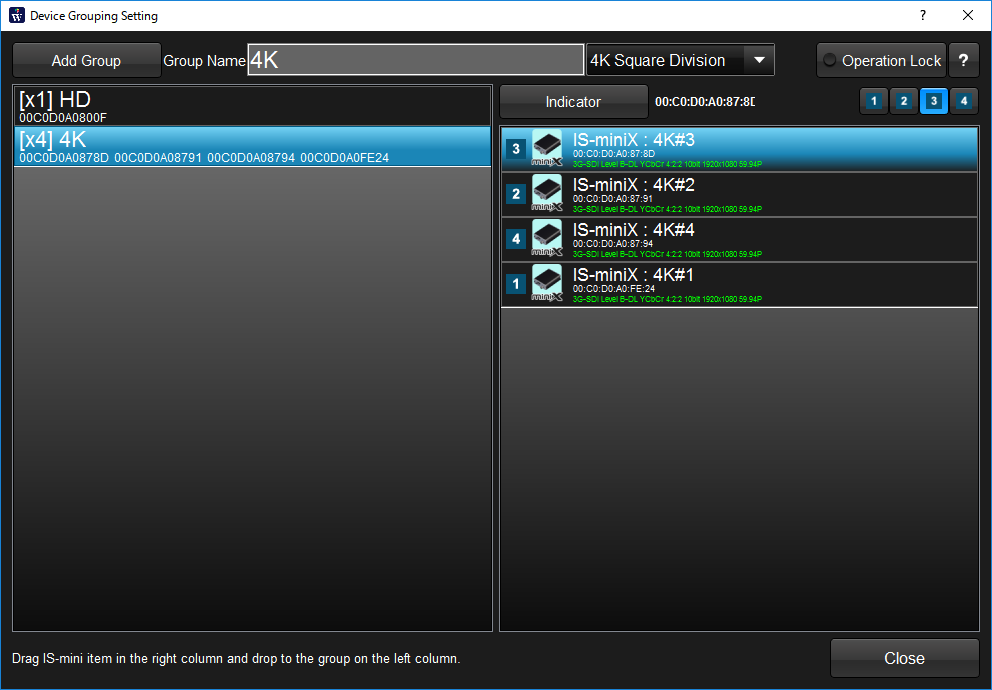
You can confirm that the group named "4K" contains 4 devices, the group named "HD" contains one device. You can go back to the color correction screen by clicking "Close" button.
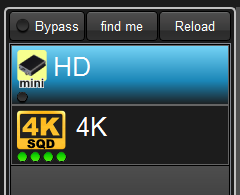
Now than you can select either "HD" group or "4K" group to make various settings and color correction.
You can confirm the number of the devices and signal status by the small circle in green or black under the group icon.
If you made a 4K group by IS-miniX, it was labeled by 4K-SQD like above picture. In this status, this group is capable of 4K image capturing or live viewing.

