Select Cloud LUT
Cloud LUT selection and download dialog
In this screen, you can download, browse and select LUTs provide by WOWOW through internet. Once you download LUTs, you can browse and select without internet connection. When you are using LUTBOX device, the selected LUT is immediately sent to it to confirm the transform of the LUT instantly.
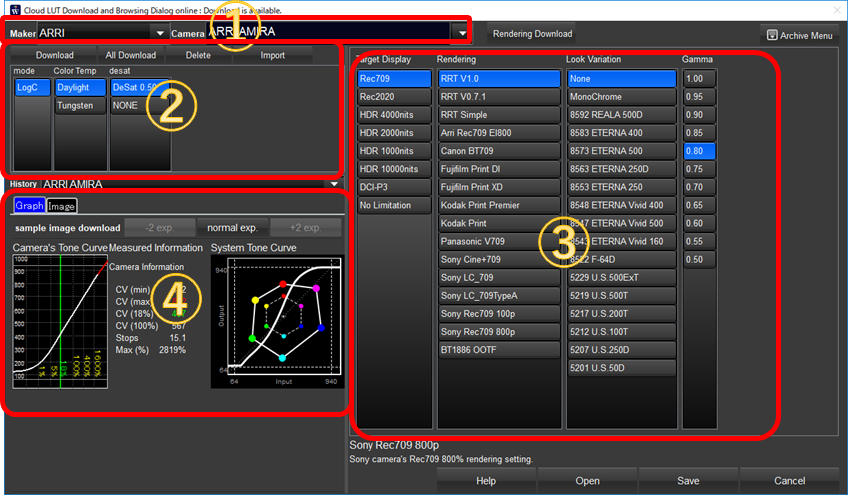
①Camera Selection
You can select maker and camera. Camera selection shows expire date. If the LUTs you are using had expired or when the new LUTs are available, the "Download" button blinks to inform you the necessity of new download.
By clicking "All Download" button, all camera IDTs are downloadable by just one action.
②Camera Setting Area
After selected the camera, it show the camera setting candidate depending on the camera type. You have to select properly to match the actual camera setting.
Only "DeSat" selection is not camera setting. It is the selection of the de-saturation pre-process. DeSat1 avoid the saturation for high saturated / high brightness colors by decreasing the saturation of the camera output. High brightness, high saturation LED lights could make camera sensor's saturation and brights artifact. In such cases, deSat1 setting is helpful to reduce the artifact. When shooting under nature light or ordinary studio lights, you don't need to select "DeSat1". Please just select "NONE".
③Rendering Selection Area
The "Rendering" means the creation of colors with intent from scence color to output color, independe from the camera type.
Currently this section provide you four kind of parameters.
1. Target Display
To select the target color space of the project. The rendering is defined within this target color space by using mapping technology. You have to select proper target, especially if you are targeting HDR.
2. Rendering
Main component of this setting/ RRT(Reference Rendering Transform) is the transform AMPAS's ACES standard reccomends and it is suitable for most cases.
Other than RRT, you can select from print film simulation or camera maker's standard reproductions.
3. Look Variation
You can select from 14 kind of negative film looks.
F-64D |
Higher tone scale and intensity than ETERNA 500. It reproduces images with great color contrast and vividness. Overall higher scale tone and saturation. Significantly reproducing images with precise and vividness. |
ETERNA Vivid160 |
Slightly higher tone scale and contrast than ETERNA 500. It significantly enhances yellow tone reproduction. |
ETERNA Vivid500 |
Reproduces a lower tone scale and higher saturation images than ETERNA 500. |
ETERNA 250 |
Reproduces slightly higher saturated images than ETERNA 500. |
ETERNA 500 |
FUJIFILM’s standard negative recording film. It reproduces images with moderate contrast and saturation. |
ETERNA 400 |
Reproduces lower contrast and saturation images with soft tone than ETERNA 500. |
REALA 500D |
Reproduces equivalent contrast and clear color saturated images as ETERNA 500. |
ETERNA Vivid 400 |
Reproduces lower and clearer saturation images than ETERNA 500 overall. This is a digital rendering of a theoretical film type. |
4. Gamma
You can select total system hardness from 1.0 to 0.5. 1.0 is the standard gamma suitable for digital cinema. For TV broadcasting, 1.0 is a little bit harder so aournd 0.8 is preffered.
④LUT Information, Image example area
This area includes graphs for camera measurement and LUT system tone curve. Part of camera's test image is available for download.
In the image tab, you can preview the LUT processed result image.
1.Camera measurement Result
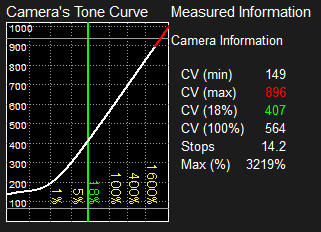
This graph shows the result of camera tone curve measurement. Holizontal axis is log exposure, vertical axis is 10bit output of camera, white increasing curve is the camera response. The red regeon on this curve means it is outside of camera reproduction despite of log curve difinition of extension is defined. In other words, this is out of camera's dynamic range.
Line graph in red, green, blue is the noise property of the camera. (not all of the camera measurement provide this data)
The table on the right of the graph shows numerical characteristic of the camera measurement. CV means code valu in 10bit (0-1023). Stops and Max shows dynamic range of the camera but it contains errors because of automatic calcuration.
2. System Tone Curve
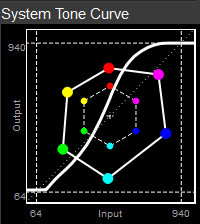
This graph shows system tone curve of the selected LUT, which is combined with camera's input transform, rendering process and monitor transform.
Holizontal and vertical axis are both 10bit 0-1023. 6 colors hexagon show how the colors transformed by this LUT. Center is gray and dotted lined colors are input colors and outside solid lined colors are processed colors.
③Archive and Restore Downloaded LUT files
You can move the download files like Cloud LUTs to other PC. Firstly, by clicking "Archive files" button, you can archive download files to one zip file. Then copy it to other PC and click "Restore file" button and select the zip file.

