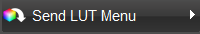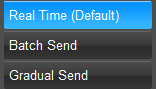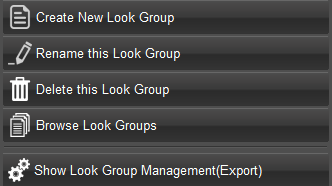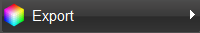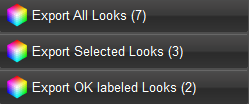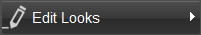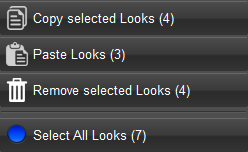Look Group Menu
Look Group Menu

This menu is shown by clicking the menu upside of the look list.

menu |
contents |
|
Select the method to send LUT. Default is "Real Time", which calculate the LUT just after the setting was changed and send it to the device immediately. In "Batch Send" mode, created LUT was not sent to the device until you click "Send LUT" button. In "Gradual Send" mode, WLP will send the LUTs continuously the color changing toward created new LUT. |
|
This memu provides various functions for Look Group. |
|
This menu provides the means to input and output Looks in Look Group by using LMT file or CDL files. LMT file contains all of the information including LUTs to reproduce exactly the same setting the look was created. You can use it for transferring Looks to other PC or taking backups. |
|
Provides Export funtions targeting multiple Looks in this Look Group. Not only all of the Looks, but also you can target only the selected Looks or OK labeled Looks. The number of targeted Looks are shown in the menu in (). |
|
|
|
The column's visibility can set by this menu. |