Look Apply Confirmation
Look Apply Confirmation
When you selected the look, if there is the choice for the look apply, this dialog will be automatically shown.
You can select to apply only the look, or to apply both look and workflow which contains LUT and grading space settings.
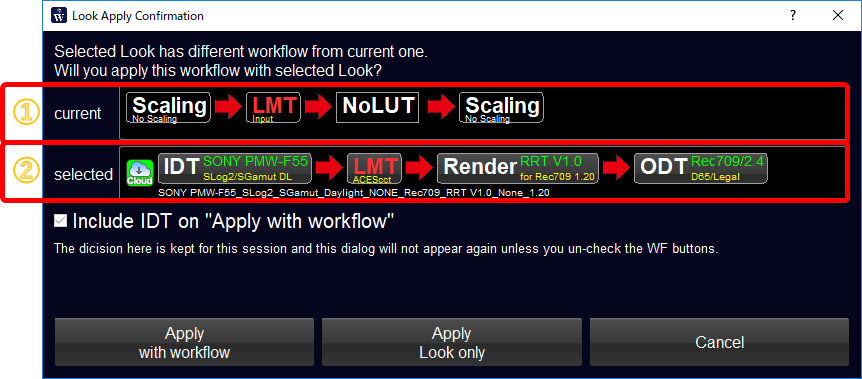
① shows current workflow.
② shows the workflow which contains selected look.
You can not select IDT setting at this version. (IDT will always be applied when selected with workflow)
Please confirm the workflow difference to decide whether workflow should be applied or not.
"Apply with workflow" was selected
If you select "Apply with workslow", the buttons on top of the look list will be like this.

Under this status, even if the selected look's workflow is different, both the look and workflow will be applied without showing the above dialog. If you want to apply look only again, please click "apply WF" button to be un-checked, and select the look.
"Apply Look only" was selected
If you select "Apply Look only", the buttons on top of the look list will be like this.
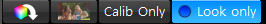
Under this status, even if the selected look's workflow is different, only the look will be applied without showing the above dialog. If you want to apply workflow again, please click "Look only" button to be un-checked, and select the look.

