LGG/SOP
LGG/SOP Color Correction

Three color wheels can be controlled by dragging the white circle which lies at the middle of the wheel in default state.
R,G,B,Y values are shown respectively at the spin boxes below.
You can use keyboard to adjust R,G,B,Y spinboxes. When whether Lift, Gamma or Gain is active, the number and the name are shown in red character.
R: "q" is to increase, "a" is to decrease
G: "w" is to increase, "s" is to decrease
B: "e" is to increase, "d" is to decrease
Y: "r" is to increase, "f" is to decrease
The active control in Lift, Gmmna and Gain can be selected by tab key and inputing the number 1,2,or 3.
When number is not shown with Lift, Gamma and Gain caption, you can push tab key a couple of times until the numbers are shown.
ASC-CDL calcuration method on WonderLookPro
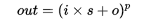
i |
Input signal. In this software, it is the pixel value in grading color space and defined between 0 and 1.0. |
s |
Slope parameter |
0 |
Offset parameter |
p |
Power parameter |
out |
Output signal. In this software, it is new pixel value in grading color space. There is a possibility it exceeds the range of 0 to 1.0, but not clipped within this range at this stage. |
The conversion from "Lift/Gain/Gamma" to "Offset/Slope/Power" is peformed by following equations.
Offset = Lift;
Power = Gamma + 1.0;
Slope = (1-Lift)^(Gain+1.0);
Lift/Gain/Gamma is the parameter which mainly affects shadow/middle/highlight respectively so that instinctive controll can be done.

