Default Assignment of Element Tk
Key assign of Element Tk
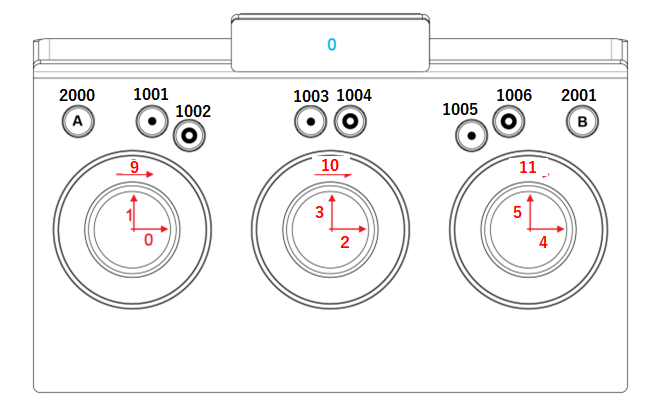
index |
Action |
Lift/Gamma/Gain (mode=2) Offset/Power/Slope (mode=3) |
Simple mode=1 |
0,1 |
Rotate |
Lift/Offset x,y direction |
Color Balance x,y direction |
2,3 |
Rotate |
Gamma/Power x,y direction |
- |
4,5 |
Rotate |
Gain/Slope x direction |
- |
1017 |
Push |
Lift/Offset xy reset |
Color Balance reset |
1018 |
Push |
Gamma/Power xy reset |
- |
1019 |
Push |
Gain/Slope xy reset |
- |
9,1002 |
Rotate, Push |
Lift/Offset Brightness |
Color Temperature |
10,1004 |
Rotate, Push |
Gamma/Power Brightness |
Saturation |
11,1006 |
Rotate, Push |
Gain/Slope Brightness |
Tone |
309,1202 |
Push A & Rotate 9, Push A & Push 1002 |
- |
Exposure |
310,1204 |
Push A & Rotate 10, Push A & Push 1004 |
- |
Knee Point |
311,1206 |
Push A & Rotate 11, Push A & Push 1006 |
Saturation/Saturation |
Knee Value |
510,1404 |
Push B & Rotate 10, Push B & Push 1004 |
- |
duv |
2000 (A) |
Push A button |
LMT Mode Change (+ direction) |
|
2001 (B) |
Push B button |
Keep Look |
|
2010 (A + B) |
Push A & Push B |
LMT Reset (reset current Page only) |
|
2011(B + A) |
Push B & Push B |
Device Change |
|
2030 (virtual) |
Push |
All Reset |
|
2040 (virtual) |
Push |
LMT Mode Change (- direction) |
|
Aを押しながら11のダイアルでSaturationのコントロールができます。
In the default key assign,
on Lift/Gamma/Gain or Offset/Power/Slope : Knob.11 under A pushed is "Saturation",
on Vector :
no button and Knob : Hue
under A button pushed : Saturation
under B button pushed : Brightness
"All Reset" and "LMT Mode Change(opposite direction)" are not assigned in default, but you can use them by customization.
Knob rotations are under 1000, buttons or knob push actions are over 1000 are assigned as the index number.

