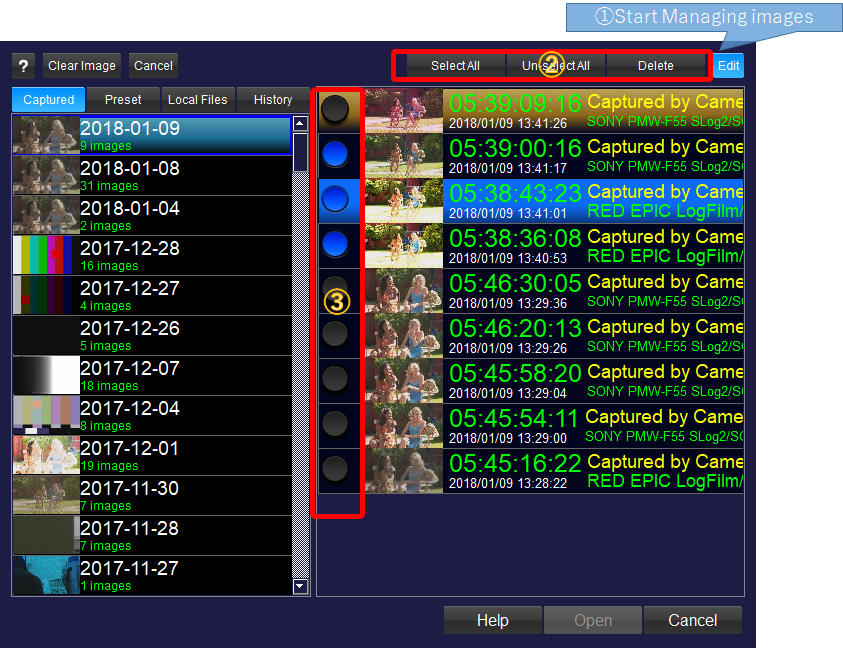Captured Images
Image selection from captured images
By clicking "Capture" button in the area of ②, you can select image from captured images.
Area ③ shows the list of dates on which captured images are available. By selecting the date, the captured images on the date were shown in the right side of the dialog, area ④. By double cliking the image list or by clicking the Open button below after selecting image, you can load the image to the window.
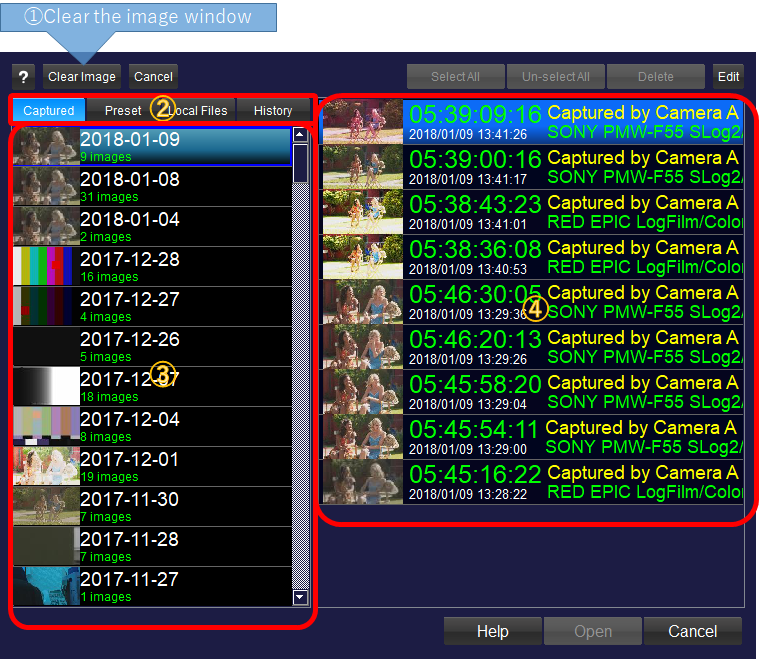
By clicking "Edit" button on the screen shot below, buttons of group ② are enabled and selection switch on each images will be shown(③).
Currently, you can only delete the selected images. After selecting the images, please click "Delete" button.