Purchase License Online
ライセンスをオンラインで購入する
Entry または Standardライセンスをオンラインで購入する方法を説明します。
1. License Management Dialogに進む
"License Management" ボタンをクリックします。
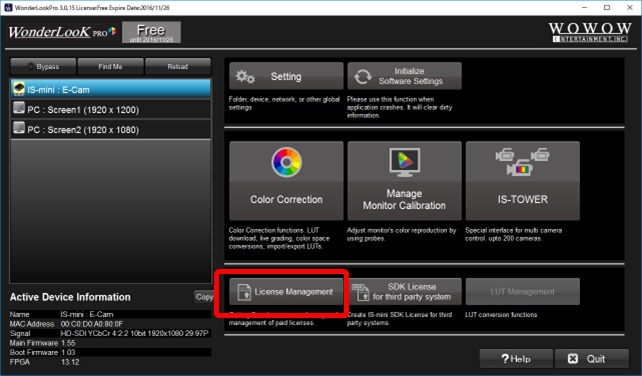
2. 購入手続きに進む
"Paid License Purchasing Procedure" ボタンをクリックして、購入手続きに進みます。
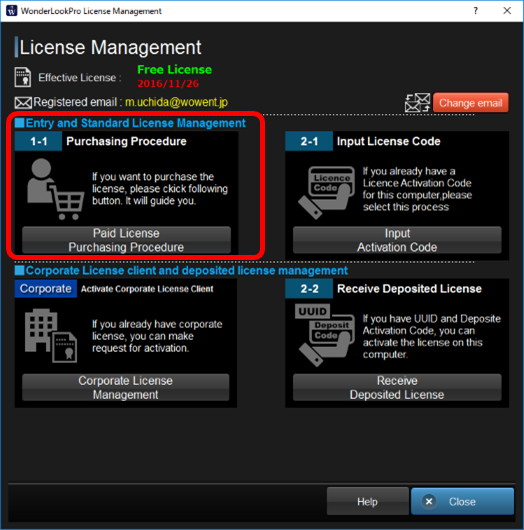
3. オンライン購入画面に進む
ディーラーからディスカウントクーポンをもらっていれば、4桁の文字を入力してApplyボタンを押して下さい。
お持ちでなければそのまま"Purchase the License Online"をクリックしてオンライン購入画面に進みます。
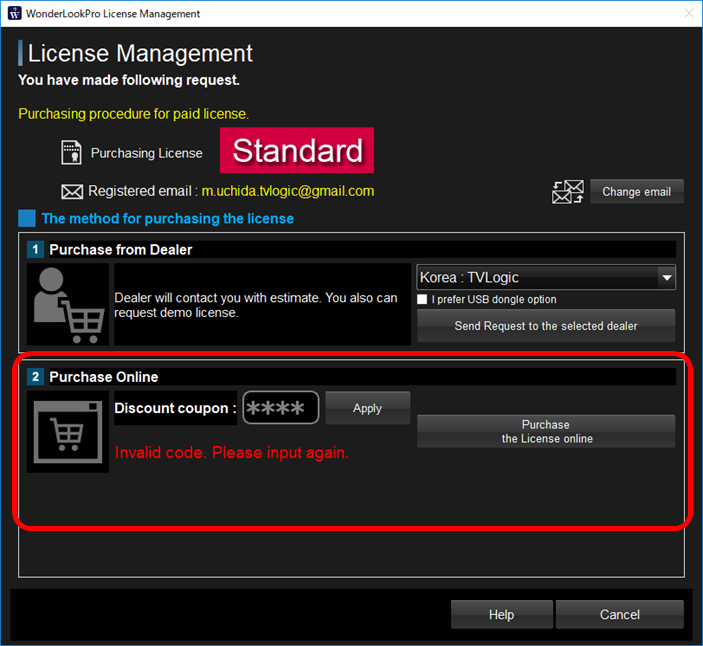
4. Paypalで支払う
ブラウザが立ち上がり、下記画面が表示されます。
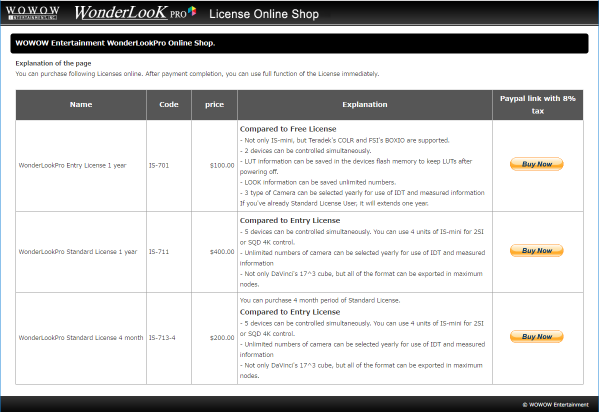
適切なライセンスを確認し、Buy Nowボタンを押して、支払いに進みます。
5. ライセンス購入手続き完了通知をメールで受け取る
支払いが完了すると、下記のような内容のメールを受け取ります。(Paypalに登録されているアドレスに届きます)
Dear WonderLookPro user, Thank you for purchasing WonderLookPro Entry License. To activate this license, you have to input following activation code. Click "License Management" button on the top menu and go to input activation code function. Activation Code : 618595 If you are going to activate the PC which do not connect to internet, you need attached file for the activation. Please move the file by USB memory or other means. Here is the license information. Transaction ID: 1P502515U2909235H Payment date: 01:57:00+Nov+01,+2016+PDT Product Number : IS-701 Licensed PC name : DESKTOP-39GO7F1 UUID: 1b0c6b36-0264-4e49-999e-23e90ecf4fac Activation Code : 618595 Period : valid until 2017/11/01 MacAddress for License confirmation: 005043017544,005056C00001,005056C00008,9CEBE81B9533,DCFE07D34931 NOTE: Changing the network emvironment of your PC might cause de-activation of the license. |
このメールを受け取れば、WonderLookProを再起動するだけで、自動的にPCにライセンスが取り込まれます。

