Default Assignment of Element Tk
Element Tkのキーアサイン
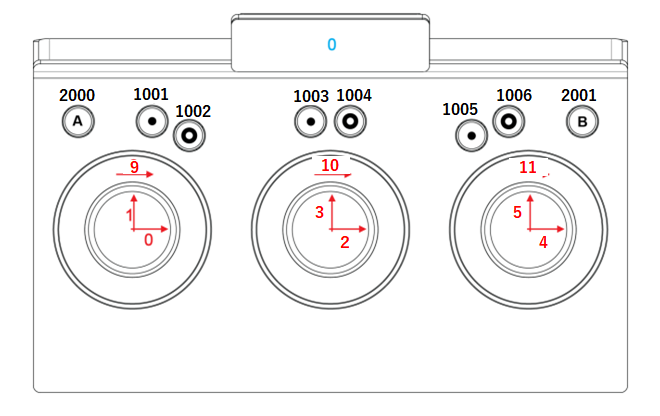
index |
Action |
Lift/Gamma/Gain (mode=2) Offset/Power/Slope (mode=3) |
Simple mode=1 |
0,1 |
Rotate |
Lift/Offset x,y direction |
Color Balance x,y direction |
2,3 |
Rotate |
Gamma/Power x,y direction |
- |
4,5 |
Rotate |
Gain/Slope x direction |
- |
1017 |
Push |
Lift/Offset xy reset |
Color Balance reset |
1018 |
Push |
Gamma/Power xy reset |
- |
1019 |
Push |
Gain/Slope xy reset |
- |
9,1002 |
Rotate, Push |
Lift/Offset Brightness |
Color Temperature |
10,1004 |
Rotate, Push |
Gamma/Power Brightness |
Saturation |
11,1006 |
Rotate, Push |
Gain/Slope Brightness |
Tone |
309,1202 |
Push A & Rotate 9, Push A & Push 1002 |
- |
Exposure |
310,1204 |
Push A & Rotate 10, Push A & Push 1004 |
- |
Knee Point |
311,1206 |
Push A & Rotate 11, Push A & Push 1006 |
Saturation/Saturation |
Knee Value |
510,1404 |
Push B & Rotate 10, Push B & Push 1004 |
- |
duv |
2000 (A) |
Push A button |
LMT Mode Change (+ direction) |
|
2001 (B) |
Push B button |
Keep Look |
|
2010 (A + B) |
Push A & Push B |
LMT Reset (reset current Page only) |
|
2011(B + A) |
Push B & Push B |
Device Change |
|
2030 (virtual) |
Push |
All Reset |
|
2040 (virtual) |
Push |
LMT Mode Change (- direction) |
|
Aを押しながら11のダイアルでSaturationのコントロールができます。
標準のキーアサインでは、
Lift/Gamma/GainまたはOffset/Power/SlopeではA押下でダイアル11をSaturation、
Simpleでは、A押下でのダイヤルは、Exposure, Knee Point, Knee Value、
に割り当てています。
"All Reset" と "LMT Mode Change(逆方向)"は標準では割り当てられていませんが、カスタマイズで使用することができます。
ダイアルの回転はRotateで1000未満、ボタンやダイヤルのプッシュアクションはPushで1000以上のindexがアサインされています。

