Corporate License
Corporateライセンス
Corporateライセンスは、WonderLookProの全ての機能を活用可能な最上級のライセンスです。
本ライセンス導入は、代理店に直接ご依頼いただく必要があります。
Corporateライセンスは、PCクライアントに対するライセンスまたはUSBドングルによるライセンスの2種を選択することができます。
USBドングルは挿入されている間のみCorprate Licenseが利用可能となります。どのPCでも利用することができます。
Corporateライセンスは標準で5つのPCクライアントライセンスが付与されますが、ご希望により1台をUSBドングルに変更することができます。オプションによりPCの台数、またはUSBドングルの本数を増やすこともできます。
PCクライアントライセンスは下記手順で設定することができます。
ライセンス取得には契約いただいたCorporate IDとPasswordが必要になります。
1. Corporateライセンス管理に進む
ライセンスの状態によって画面は異なりますが、"Corporate License Management"ボタンを見つけてクリックします。
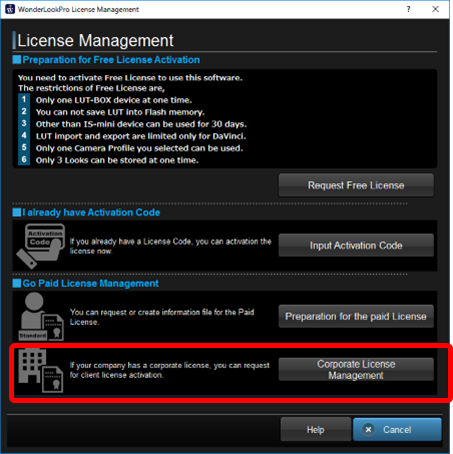
2. Corporateライセンス PCクライアントリクエスト画面
PCクライアントライセンスをリクエストするために、Corporate IDとPasswordを入力して、"Send Request to Corporate License Client"ボタンをクリックします。
Message to AdministratorはCorporate License 管理者へのメッセージを記載することができます。
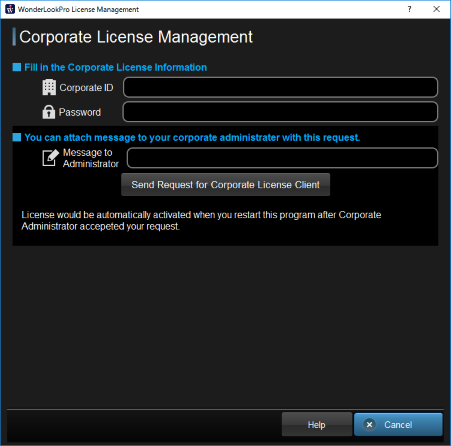
3. 管理者による承認
リクエストが正常に送信されると下記画面が表示され、管理者が承認するとCorporate Licenseが自動的に使用できるようになります。
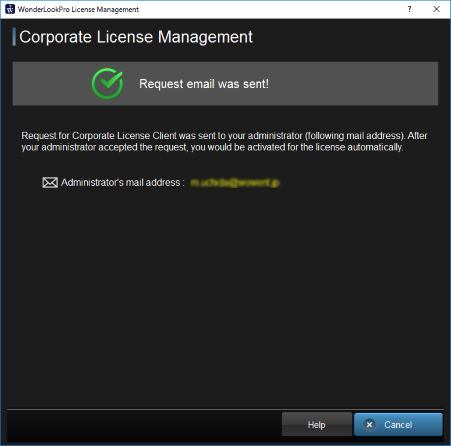
管理者は下記メールを受け取りますので、内容確認後、リンクをクリックして承認してください。
承認後、WonderLookProを再起動するだけで自動的にライセンスが有効になります。
Dear Customer, The request for registering client for your Corporate License was issued. If the following information is correct, you can register the client by clicking the following URL. This procedure will not request you extra charge. Client PC Name: DESKTOP-39GO7F1 Memo from Client: Corporate License User Name: Test UUID: 9ec233b9-55b6-4b5a-93ec-9483ee23f32f Current ussage of your license is follows. Corporate License Kind:Corporate upto 10 uint Expire date : 2016/12/31 Available Client Number: 5 Currently Using Client Number: 3 (not included this request) The information of clients 1. E201504192-001 UUID : {24feb4a2-041e-49af-b929-4ae717155190} 2. D201391394-002 UUID : {771be2f5-4640-486c-80dc-4d6a8d62b33a} 3. D201391394-002 UUID : {cd064a07-34bc-4d04-b169-4d56dbe76e1b} |

