Device List Selection
Device List Selection Area
The devices currently connected are shown in the list. In default, only USB connected devices are scanned but by the setting on Setting screen, the devices connected by Ethernet can be scanned. For IS-mini or IS-miniX, if the video signal is coming, the video format will be shown in green characters.
If the device was connected through Ethernet, the IP address is displayed.
PC connected monitors are also in the list as the monitor calibration target.
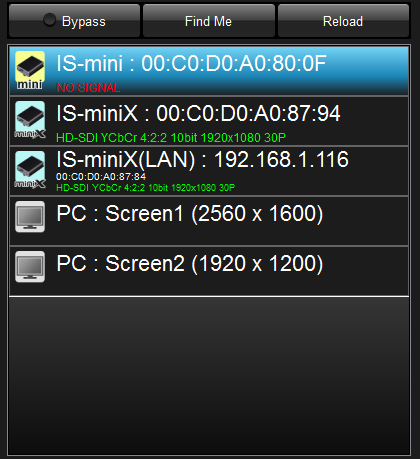
Bypass: Temporally send neutral LUT to the device to confirm input image.
Find Me: Output white rectangle while pushing down the button. (it's only available for supported devices)
Reload: To scan the bdevices when you could not find the device.

