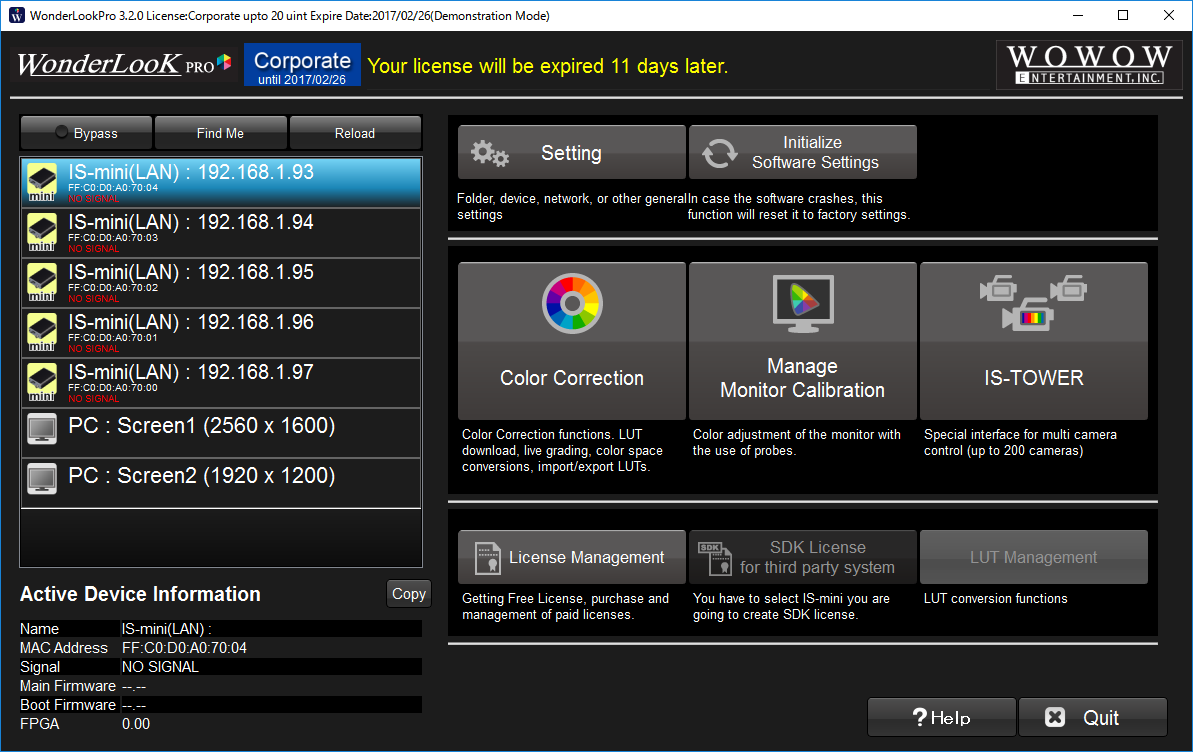Demonstration Mode
How to start demonstration mode
If you have Free License or paid license, you can go into demonstration mode.
The demonstration mode achieve to connect any number of virtual IS-mini, any type of license, so you can confirm functionality for any licenses.
Please click WonderLookPro logo first.
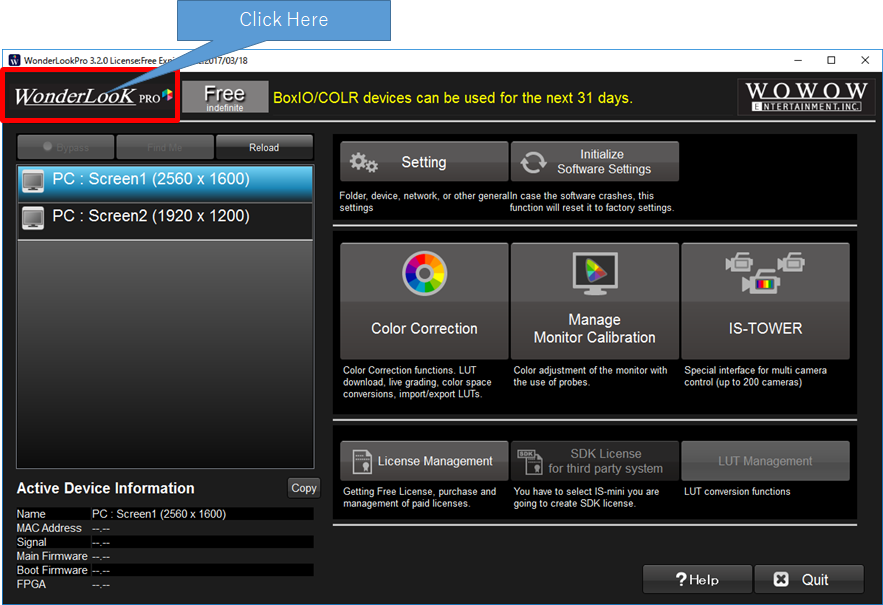
Following dialog will popup, and please select license type and number of units.
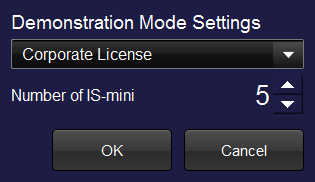
As you see, Corporate License was given and 5 IS-minis are connected throught Ethernet virtually.
Restrictions are,
1. It won't support real device. Even if you connected IS-mini to the PC, this software won't recognize it until it starts again.
2. Export function can not be used. You can confirm export setting screen but you can not export LUTs in this mode.
Other functions are almost available. Please try to experience WonderLookPro functions.